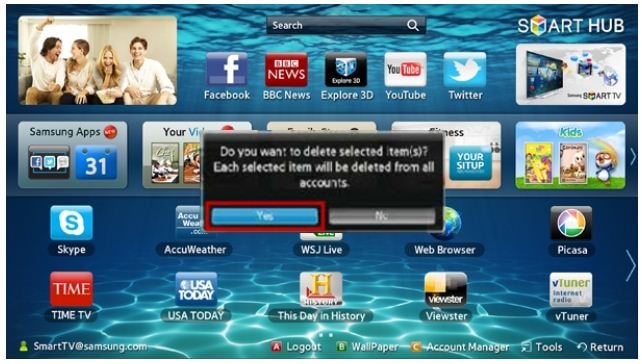Guide on How to delete applications on Smart Hub of Samsung Smart TV
Step 1. About APPLICATIONS
If you have downloaded a range of apps already and attempted to download another app you may receive the following message:
"You do not have enough memory to download this application"
This message appears when the Smart Hub memory is full and will disappear when you free up some memory.
To free up some memory or if you simply want to delete an app you no longer use, click "Next".
IMPORTANT: Recommended Apps (top bar) cannot be deleted. Samsung Apps, Your Video, Family Story, Fitness and Kids cannot be deleted.
Thank you for your feedback!
Please answer all questions.