Lines on Samsung TV screen
There are a few different ways you might see lines or missing pixels on the TV screen. To determine whether this is a software problem or a hardware issue, please follow the steps below:

Troubleshooting
Performing a Picture Test
 Home button on your remote control and then select Menu
Home button on your remote control and then select Menu
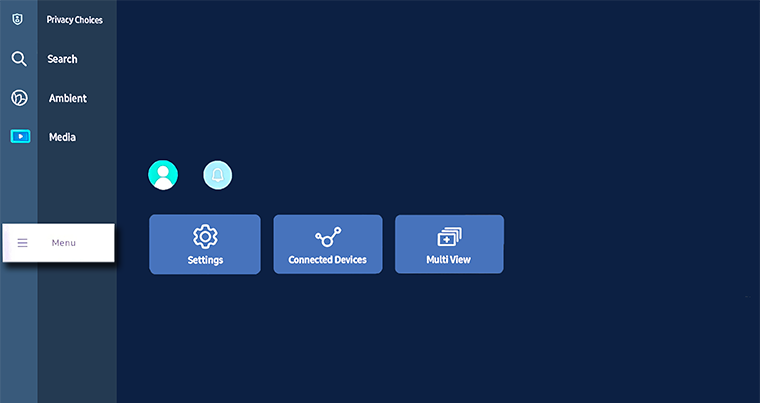
 Home button on your remote control and then select Menu
Home button on your remote control and then select Menu
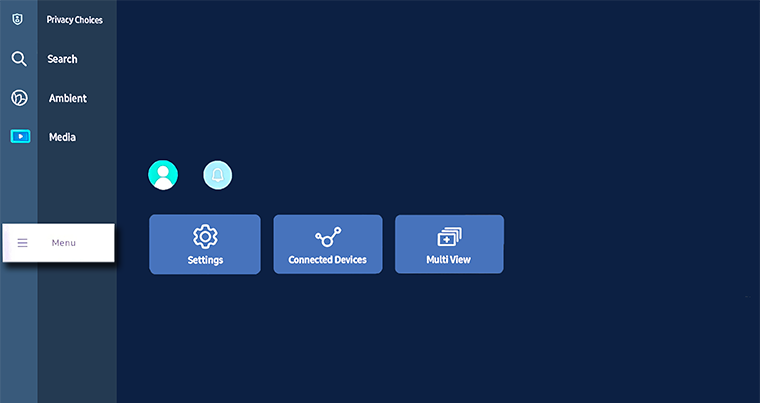
 Settings then All Settings
Settings then All Settings
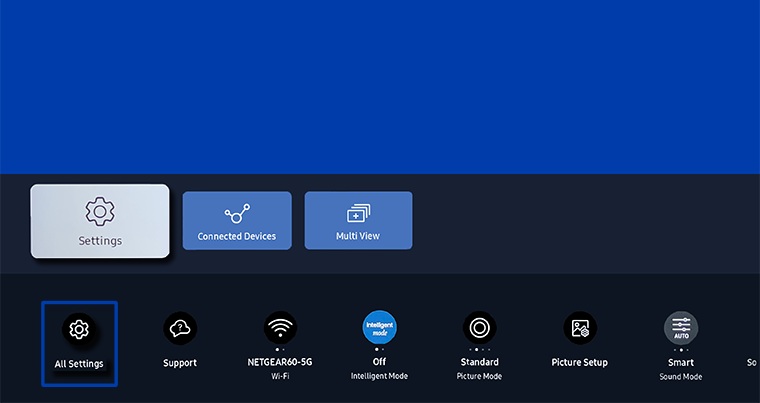





Follow the steps below to learn how to perform a Picture Test on your 2020 and 2021 model TVs

Note: If Device Care is grayed out, please exit the app running in the background of your TV.





Note: To help with further diagnosis of your device, click on the link for information on running a scan using Device Care.

Note: If Self Diagnosis is grayed out, please exit the app running in the background of your TV.




2015 Models: Menu > Support > Self-Diagnosis > Picture Test
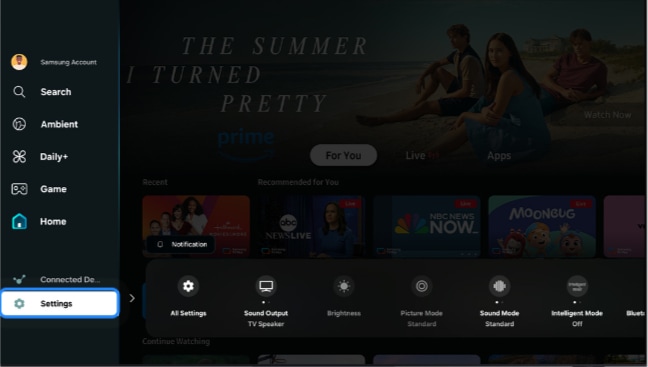

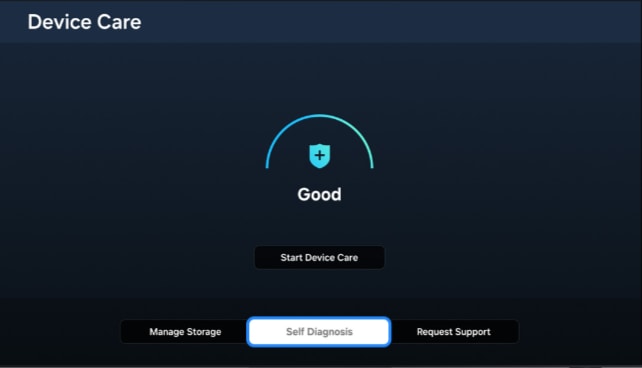
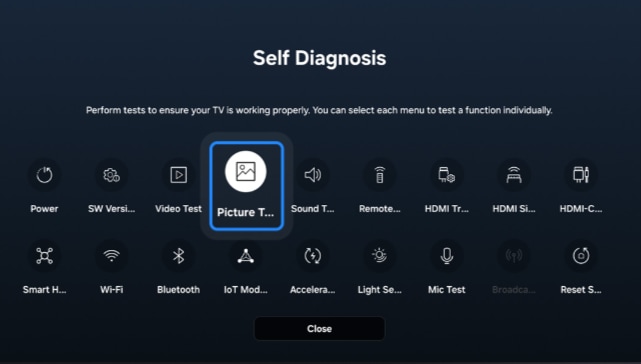
Note:
- Make sure to update the software: Settings- Support-Software Update-Update Now
- If the problem persists, please contact our Contact Center experts.
*This feature is only available on specific models. Please refer to your user manual for more information
Is this content helpful?
Thank you for your feedback!
Please answer all questions.