Why am I unable to install apps and keep receiving an error pop-up on Fold6/Flip6?
Last Update date : 2024-07-15
When the 'Auto Blocker' is on, it blocks apps from unauthorized sources, allowing only apps from authorized app stores. The 'Install unknown apps' menu is disabled, so you can't install apps from other sources, including work apps for Android Work Profile. To install these apps, you need to turn off the auto-blocker feature.
- Settings > Security and privacy > Auto Blocker > tap ‘Learn more’ on ‘Blocks apps from unauthorized sources’
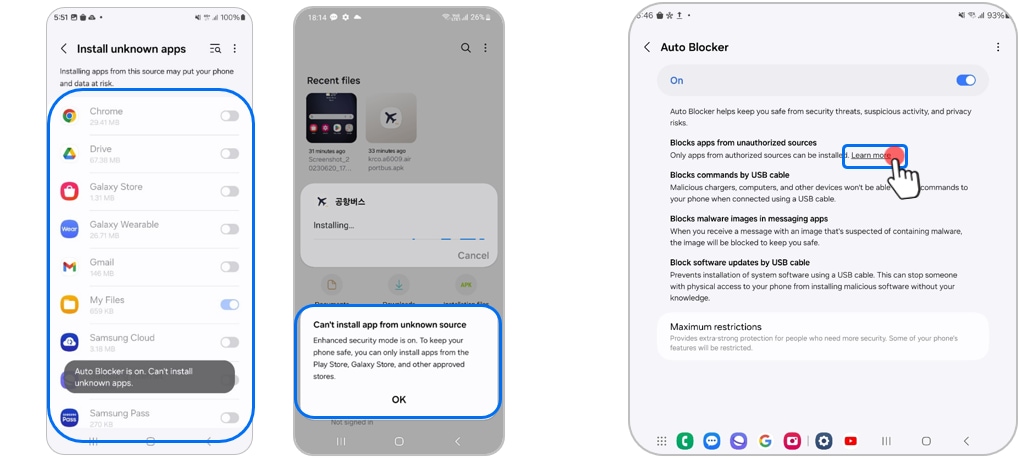
Note: For further assistance or questions, please Contact us.
Thank you for your feedback!
Please answer all questions.