What’s New in the Equalizer Menu on the Galaxy Z Flip6 and Galaxy Z Fold6?
Explore the latest updates in the Equalizer menu on the Galaxy Z Flip6 and Galaxy Z Fold6. Discover how these enhancements can tailor your audio experience to suit your preferences with precision.

The naming and pre-set options in the Equalizer menu are newly changed for a more enhanced user experience, which are unified with those of the Buds Series wearable Equalizer.
To access the Equalizer menu, follow the below steps:
- Navigate to and open Settings.
- Open Sounds and vibration.
- Tap on Sound quality and effects
- Tap on Equalizer.
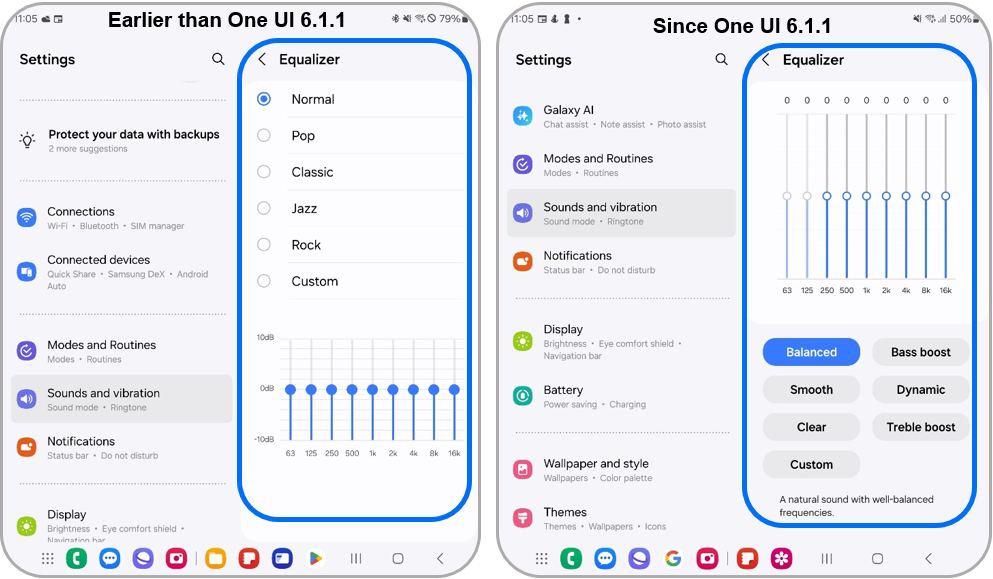
Note: For further assistance or questions, please Contact us.
Is this content helpful?
Thank you for your feedback!
Please answer all questions.