Unable to Send or Receive Text Messages on my Samsung Phone
If you're experiencing issues with SMS or MMS messages, several factors could be causing the problem. This guide will walk you through troubleshooting steps, from checking your carrier service and signal to clearing your messaging app's cache and inspecting your SIM card.
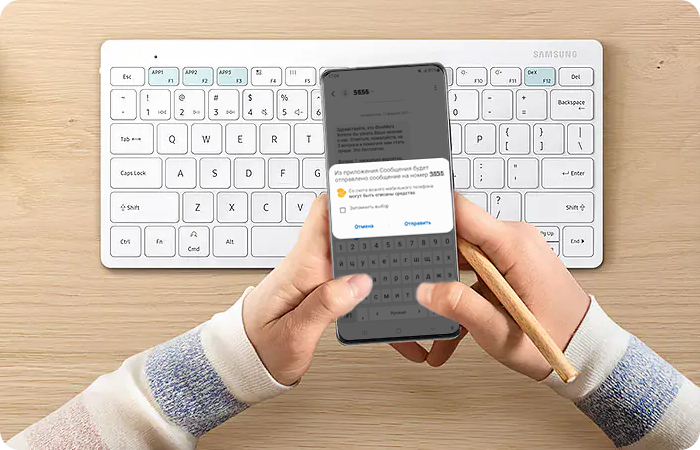
Verify that your account is in good standing and that your service is active. You may need to call your service provider.
Make sure you have an active data connection to your carrier. Temporarily disable Wi-Fi and check for at least a 3G signal in the status bar.
- Open Settings, then browse to and tap Apps.
- Locate and then tap Messages; be sure to pick the one with the icon that matches your messaging app.
- Tap Storage.
- Tap Clear cache.

Verify that your phone's SIM card is correctly installed and is not damaged. Contact your carrier if you need help testing your SIM or ordering a replacement.
- If you have another active device on the same network, you may be able to exchange SIM cards between the devices to test them.
- If you have recently changed carriers but kept using the same phone, you may need to contact your current carrier for assistance reprogramming the phone for their service.
Rebooting your phone will help it reconnect to the cell network and can clear up any temporary app issues that may be stopping messages.
- Swipe down from the top of the phone with two fingers to open Quick Settings.
- Tap the Power icon.
- Tap Restart, and then tap Restart again.

- On your device, navigate to and open Settings.
- Swipe to and then tap Software update, or System updates. It will vary between models.
- Tap Download and install, or Check for software updates. If an update is available, it will begin downloading, though you may need to tap Download now on some devices.
- When the download is complete, follow the on-screen instructions to install the update.

- Make sure the phone or tablet is connected to the internet and charged to at least 50% before installing a software update.
- Some carriers require a Wi-Fi network connection and will not allow you to update using mobile data.
- If an error occurs during a software update and your phone or tablet keeps restarting, learn how to fix the issue.
- If your phone or tablet doesn't have enough storage space, you can clean up your storage with Device Care. You can also back up extra files using Smart Switch or your Samsung Cloud.
Note: For further assistance or questions, please Contact us.
Is this content helpful?
Thank you for your feedback!
Please answer all questions.