What is the Real-time Interpreter Feature on Galaxy Buds3/Buds3 Pro and How Does It Work?

The 'Real-time Interpreter' is an AI-powered feature available with the Galaxy Buds3 / Buds3 Pro, offering real-time interpretation in two modes:
Listening Mode:
Hear translated speech in one direction. Ideal for situations like guided tours, foreign language lectures, and international conferences when traveling abroad. The translations are delivered directly to your Galaxy Buds, and you can pause or replay using touch controls.
Conversation Mode:
Provides interpretation for conversations in both directions. It enables seamless communication with people who speak different languages by connecting the Galaxy AI on your device to the Galaxy Buds3 / Buds3 Pro. Additionally, you can control your speech input easily with the 'Tap to Talk' feature.
When using the Real-time Interpreter with your Galaxy Buds, you can control the interpretation audio with a simple touch:
Pause: Pinch an earbud to pause the interpretation (just like pausing music).
Resume: Pinch the earbud again to resume the interpretation in real-time.

Note: it will pick up in real-time, not from where you left off. The interpreter continues running in the background, even when the earbuds are paused.
When the Galaxy Buds are not connected, translation results are displayed as text on the phone.
However, text-to-speech is not supported. The text-to-speech feature is only available when using Galaxy Buds.
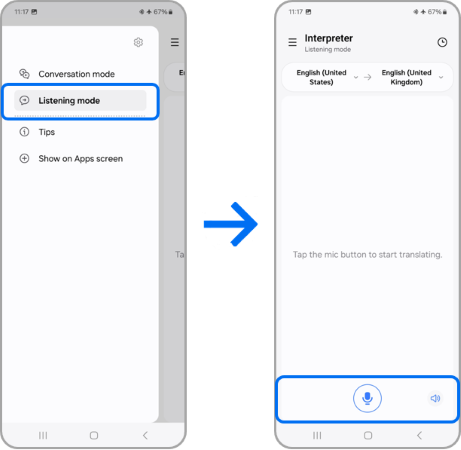
Listening mode

Conversation mode
Yes. Turn on 'Live Translate' during your call.
This feature provides translated audio and allows you to monitor the translation process on the screen of your Galaxy device.
You can also adjust the speech speed while viewing the on-screen translation.
Note: If you have any questions after verifying the above, please call our contact center to get help with your inquiry. Our helpful agents will be there to help you.
Is this content helpful?
Thank you for your feedback!
Please answer all questions.