What is the Auto Blocker feature on the Fold6 and Flip6?
Auto Blocker is a new security feature in One UI 6.0 (Android U OS) on Galaxy devices, including the Galaxy Z Fold6 and Flip6 with One UI 6.1.1. It provides easy security settings for users, enhancing protection by blocking threats like malware.
Default During the Setup Wizard step, the user can change set option of Auto Blocker on it or later in the settings menu
- During Setup Wizard (Default: On) or Settings > Security and Privacy > Auto Blocker,. Turn on Auto Blocker and Maximum Restrictions
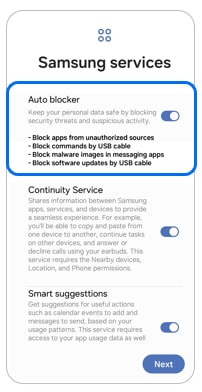
From One UI 6.1.1
- Activates 4 main features by default when enabling the auto-blocker.
- The Maximum restrictions feature is newly added as an optional feature (default: Off)
- → can only be turned on if Auto Blocker is enabled
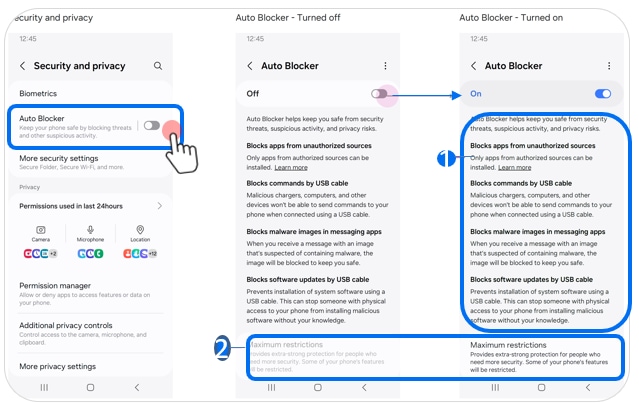
The Lock Auto Blocker feature is newly introduced to prevent others from turning off the enabled auto blocker without the user’s consent. So, users who have set the lock screen have to unlock it when turning off the auto-blocker by default.
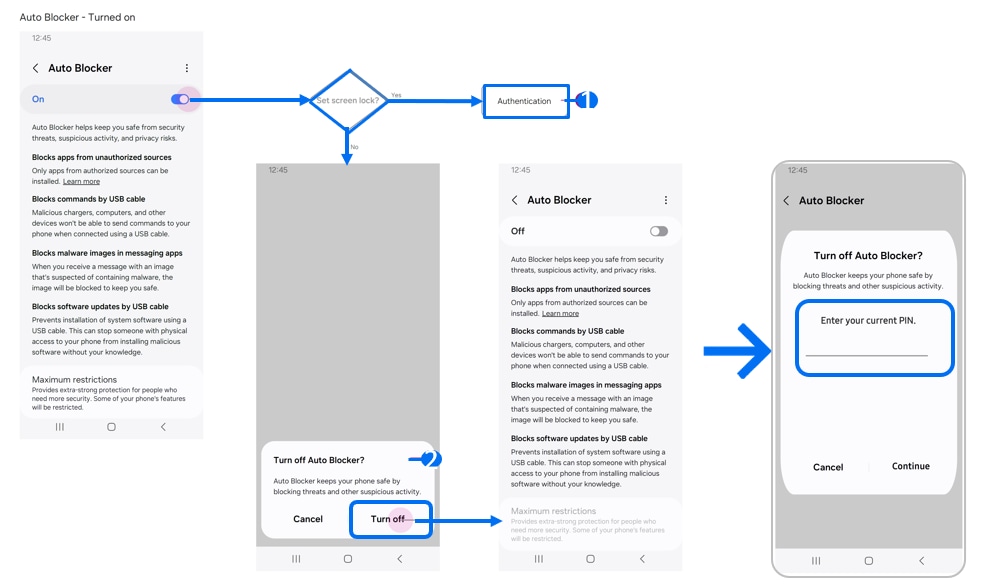
Note: For further assistance or questions, please Contact us.
Thank you for your feedback!
Please answer all questions.