What Are the New Features of the Phone App in the Galaxy Fold6 and Galaxy Flip6?
The Phone app now includes new features for answering and ending calls. You can choose the Gesture To Answer Calls option by swiping or tapping, and you can enable Answer Using Speaker by default when there’s no headphone or Bluetooth device connected when answering calls.

There are two Gesture options to answer the calls with:
1. Swipe.
2. Tap
To switch between them, follow the bellow steps:
- Navigate to and open the Phone App.
- Press on More options(⁝).
- Tap on Settomgs.
- Tap on Answering and ending calls.
- Tap on Gesture to answer calls.
- Choose your prefered Option (Swipe / Tap).
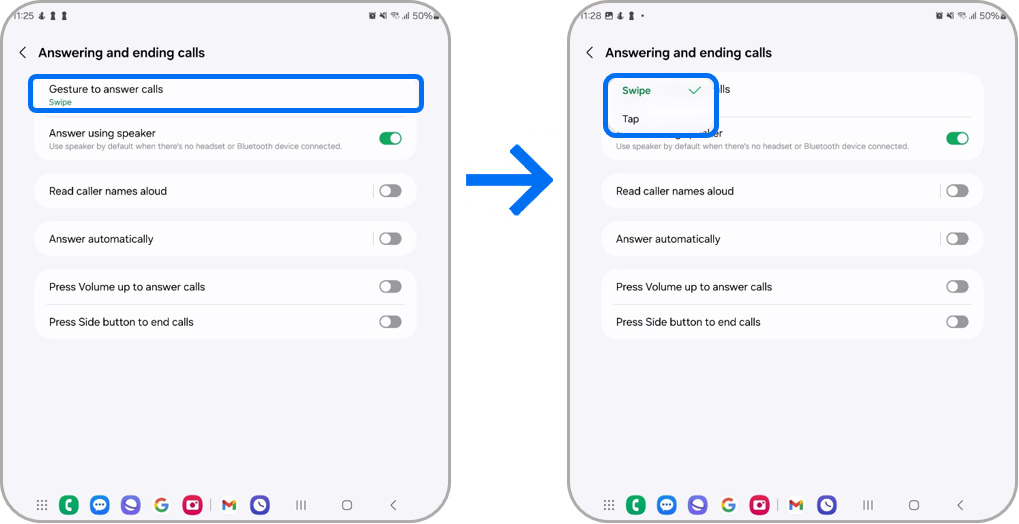
To Enable / Disable the Answer Using Speaker option, follow the bellow steps:
- Navigate to and open the Phone App.
- Press on More options(⁝).
- Tap on Settomgs.
- Tap on Answering and ending calls.
- Tap the switch on the Answer using speaker option to Enable / Disable it.
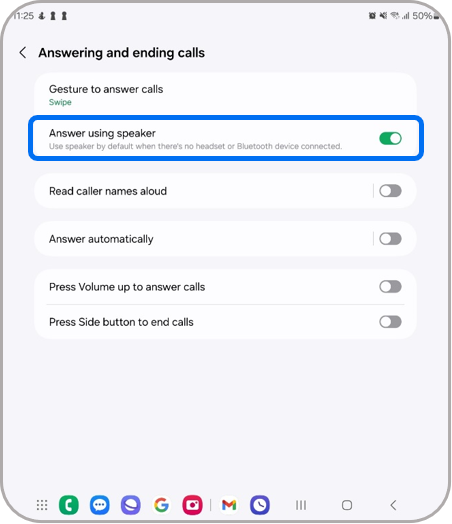
Note: For further assistance or questions, please Contact us.
Is this content helpful?
Thank you for your feedback!
Please answer all questions.