S23 Series sound is biased one speaker
If you're experiencing biased or unbalanced mono sound from the speaker on your S23 Series device, this article will provide you with tips and solutions for troubleshooting and adjusting your audio settings. By examining your sound configuration, hardware, drivers, and output device, you can improve the audio quality and performance of your device.

Galaxy devices support Hearing enhancements function and, you can hear biased sound except for calls when Left/right sound balance as one of Hearing enhancements features is enabled. If the control bar for adjusting the left/right balance of sound is set by moving it to the left or right end, media sound will come out of only one speaker.
Please adjust control bar for proper sound on following paths:
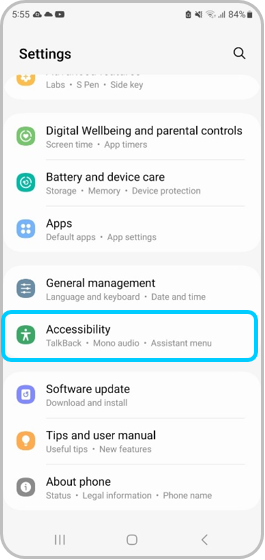
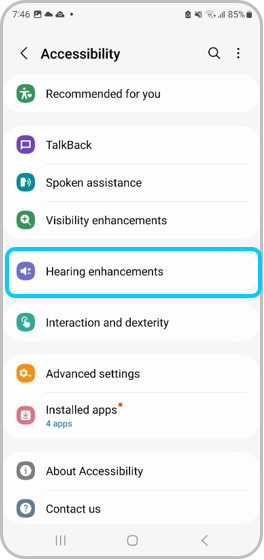

Thank you for your feedback!
Please answer all questions.