Linking my Email to the Samsung Calendar app
Want to easily view events linked to your email address on your Samsung calendar app or perhaps you'd like to sync the events across multiple Galaxy devices but not too sure how? Simply follow the below guide for more information.

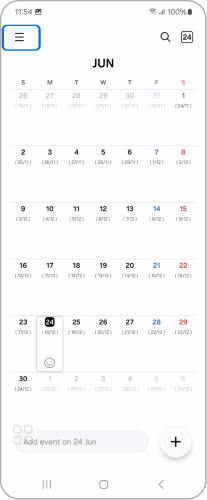
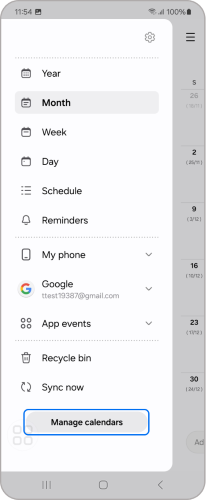
Once added you will be able to be able to view all newly created and previous events linked to your email account.
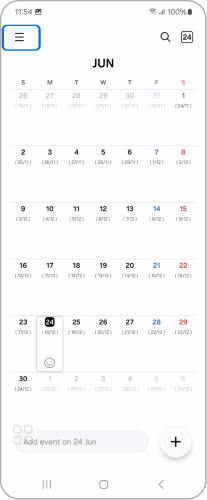

Note: If you have any questions after verifying the above-mentioned solutions, please call our contact center to get help with your inquiry. Our helpful agents will be there to help you.
Is this content helpful?
Thank you for your feedback!
Please answer all questions.