How to Use the Auto Detect Workouts Feature with the Galaxy Ring
After exercising continuously while wearing the Galaxy Ring, it automatically detects your workout and records details such as exercise type, duration, and calories burned. If you stop exercising for more than a minute, the Ring automatically ends the recording.

You can check the list of exercises supported by the auto-detect feature:
- On the connected phone, open the Galaxy Wearable app.
- Tap Health Settings > Turn on Activities to detect, and set detailed options for walking/running.
- The auto-detect feature uses acceleration and heart rate sensors to measure time spent exercising and calories burned. Measurements may vary depending on your walking style, exercise routine, and lifestyle.
- You can also record your exercise location by turning on the location feature in the activity settings. Ensure the connected phone's location services are enabled, as the Ring uses the phone’s GPS for location tracking.
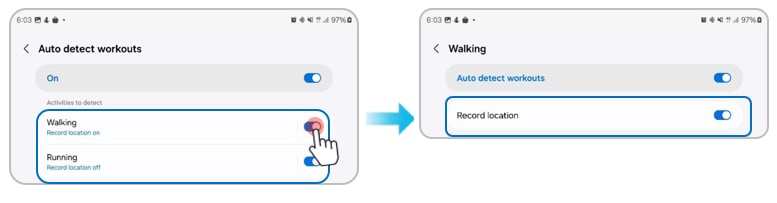
Note : If you have any questions after verifying the above solutions, please call our contact center to get help with your inquiry. Our helpful agents will be there to help you.
Is this content helpful?
Thank you for your feedback!
Please answer all questions.