How to Use Text Conversion of Voice Recording Files in Notes on the Galaxy Z Fold6/Flip6?
Last Update date : 2024-07-20

You can convert recorded voice files to transcript files using the Speech-to-text function after recording in the Notes app. After text conversion, you can use the Note Assist function.
Follow these steps to convert voice recordings to text:
1
Open the Notes app
2
Tap Insert (+)
![Notes app Insert (+)]()

3
Select Voice recording
![Notes app Voice recording]()

4
Tap List after completing the recording
![Notes app Voice recording List]()
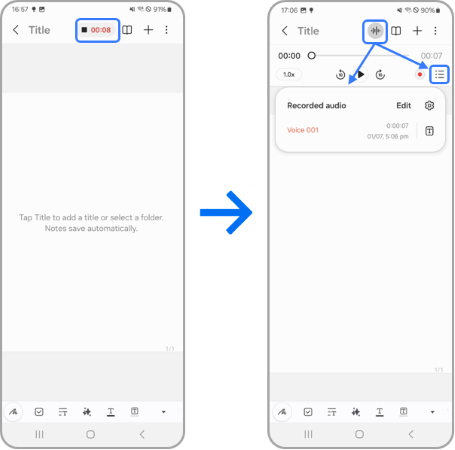
5
Tap Speech-to-text for text conversion
![Notes app Speech-to-text for text conversion]()

Note: For further assistance or questions, please Contact us.
Is this content helpful?
Thank you for your feedback!
Please answer all questions.