How to use Media control on the Galaxy Fit3
Last Update date : 2024-05-29
Control the media app installed on the connected phone to play or pause music or videos.

To open this Media Controller app automatically from your Fit when you play music or videos on the connected phone, on the Apps screen, tap Settings → Display and tap the Show media controls switch to turn it on.
- Play music or a video on the connected phone
- Tap Media Controller on the Apps screen
- Control the music or video player with your Fit.
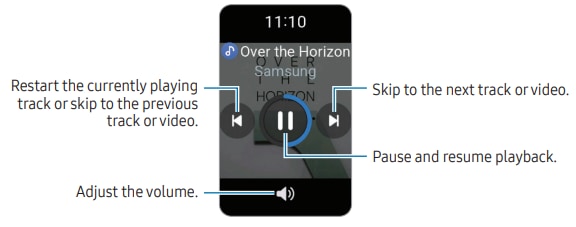
Note: If you still need more assistance, please call our contact center and our helpful agents will help you.
Thank you for your feedback!
Please answer all questions.