How to Turn the Galaxy Fit3 on and off?
Turning your Galaxy Fit3 on and off is essential for managing its use and ensuring proper operation. This guide will walk you through the steps to power your device up, shut it down, and perform a restart if necessary.

Press the Home button to turn the Fit on.
When you turn on the Fit for the first time or reset it, on-screen instructions will appear to open the Galaxy Wearable app on your phone.
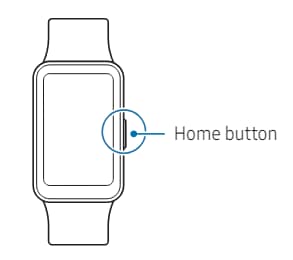
- Press and hold the Home button for more than 8 seconds. Alternatively, open the quick panel by dragging downwards from the top edge of the screen and tap
 .
.
- Tap Power off.

Note: Stop pressing the Home button when you access the power options. If you continue holding the Home button, the Fit may be forced to restart.
If your Fit is frozen and unresponsive, press and hold the Home button for more than 11 seconds to restart it.
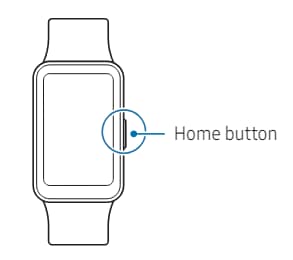
Note: If you have any questions after verifying the above-mentioned solutions, please call our contact center to get help with your inquiry. Our helpful agents will be there to help you.
Thank you for your feedback!
Please answer all questions.