How to fit the Galaxy Fit3?
Ensuring a proper fit for your Galaxy Fit3 is essential for comfort and accurate tracking. In this guide, we will cover how to wear your Fit, attach and remove the band, and offer tips and precautions for maintaining the device and your skin health. Follow these steps to get started with your Galaxy Fit3 and make the most of its features.

Attach the band before using your Fit. You can detach the band from the Fit and replace it with a new one.
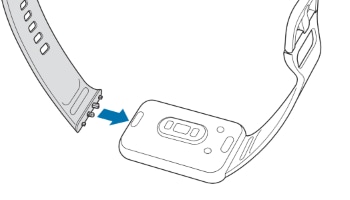
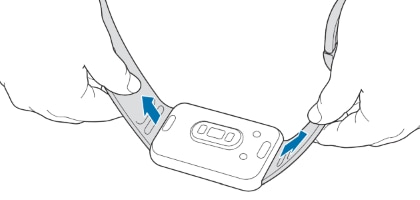
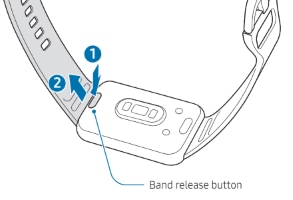
Open the buckle and place your Fit around your wrist. Fit the band to your wrist, insert the pin into an adjustment hole, and then secure the buckle to close it. If the band is too tight, use the next hole.
Notes:
- Do not bend the band excessively. Doing so may damage the Fit.
- To measure your physical condition accurately, wear the Fit firmly around your lower arm above the wrist.
- When certain materials come into contact with the back of the Fit, your Fit may recognise that you are wearing it on your wrist depending on the type of material.
- If the sensor on the back of your Fit do not come into contact with your wrist for more than 10 minutes, your Fit may recognise that you are not wearing it on your wrist.
For accurate measurements, wear the Fit firmly around your lower arm above the wrist while leaving a finger’s worth of space as shown in the figure.
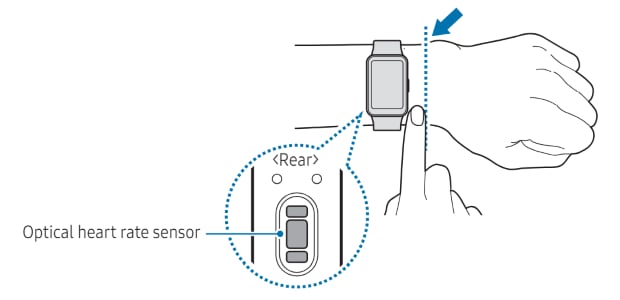
Notes:
- If you fasten the Fit too tightly, skin irritation may occur, and if you fasten it too loosely, friction may occur.
- Do not look directly at the optical heart rate sensor’s lights. Make sure children do not look directly at the lights. Doing so may impair your vision.
- If the Fit becomes hot to the touch, remove it until it cools. Exposing your skin to the Fit’s hot surface for a long time may cause low-temperature burns.
- For accurate measurement, you have to wear the Fit so that it fits your wrist. After measuring, loosen the band to allow air to reach your skin. It is recommended to wear the Fit so that it is not too loose or tight, and that it feels comfortable in normal circumstances.
- When you wear the Fit for a long time or do a high-intensity exercise while wearing it, skin irritation may occur because of certain factors, such as friction, pressure, or moisture. If you have been wearing your Fit for a long time, remove it from your wrist for a while to keep your skin healthy and allow your wrist to rest.
- Skin irritation may occur because of an allergy, environment factors, other factors, or when your skin is exposed to soap or sweat for long periods. In this case, stop using your Fit immediately and wait 2 or 3 days for the symptoms to ease. If the symptoms persist or worsen, call your doctor.
- Make sure your skin is dry before wearing your Fit. If you wear a wet Fit for a long time, your skin may be affected.
- If you use your Fit in the water, remove foreign materials from your skin and Fit and dry them thoroughly to prevent the skin irritation.
- Do not use any accessories except the Fit in the water.
- Use the HR feature only for measuring your heart rate. The accuracy of the optical heart rate sensor may be diminished depending on the surroundings, measurement conditions, and user’s physiological state.
- As cold ambient temperatures may affect your measurement, keep yourself warm when checking your heart rate during winter or cold weather.
- Smoking or consuming alcohol before taking measurements may cause your heart rate to be different from your normal heart rate.
- Do not move, talk, yawn, or breathe deeply while taking heart rate measurements. Doing so may cause your heart rate to be recorded inaccurately.
- If your heart rate is extremely high or low, the measurement may not be accurate.
- If measuring children’s heart rates, the measurement may not be accurate.
- Users with thin wrists may receive inaccurate heart rate measurements when the Fit is loose, causing the light to be reflected unevenly. In this case, wear the Fit on your inner arm.
- If heart rate measurement is not working properly, adjust the position of the Fit’s optical heart rate sensor to the right, left, up, or down on your wrist, or wear the Fit on your inner arm so that the sensor is in contact with your skin.
- If the optical heart rate sensor is dirty, wipe the sensor and try again. If foreign materials prevent the light from reflecting evenly, the measurement may not be accurate.
- The optical heart rate sensor may be affected by tattoos, marks, and hair on the wrist you wear your Fit on. These may cause your Fit not to recognise that you are wearing it, and the Fit’s features may not work properly. Therefore, wear your Fit on a wrist that does not interfere with the Fit’s features.
- The measurement features may not work properly because of certain factors, such as the light from the optical heart rate sensor being blocked, depending on your skin brightness, blood flow under your skin, and the cleanliness of the sensor area.
Note: If you have any questions after verifying the above-mentioned solutions, please call our contact center to get help with your inquiry. Our helpful agents will be there to help you.
Is this content helpful?
Thank you for your feedback!
Please answer all questions.