How to check call duration on your Galaxy device?
Last Update date : 2023-04-27
Checking call duration on your Samsung Galaxy device is an easy way to track your phone usage and expenses. This guide will show you how to do it.

Follow the below steps:
1
Open the Phone app on your Samsung phone.
2
Go to the Recents tab.
![]()
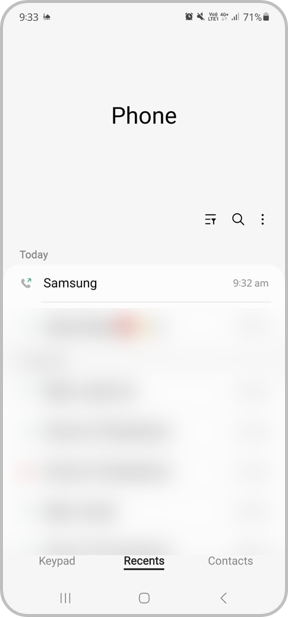
3
You will see all your call history in detail. Tap on a number or contact whose duration you want to check.
![]()

4
Check whether it’s an incoming or outgoing call and its duration.
Note: For further assistance or questions, please Contact us.
Thank you for your feedback!
Please answer all questions.