How can I back up my photos using Google Photos?
Last Update date : 2023-05-19
With the use of Google Photos, you can safely store your photos and videos wirelessly, which can be automatically backed up. You can easily access your photos and videos, anywhere & anytime. Follow the below guide for more information.

1
Launch the Google Photos app
![]()

2
Tap Allow to the pop up permissions
![]()
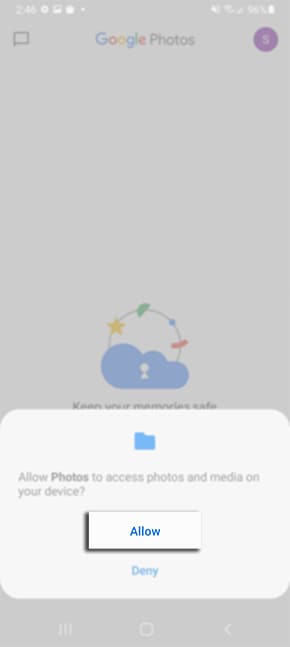
3
Select Turn on backup
![]()

4
Choose your preferred backup options and toggle on or off if you'd like to backup using your mobile data. Tap on Confirm to apply changes
![]()
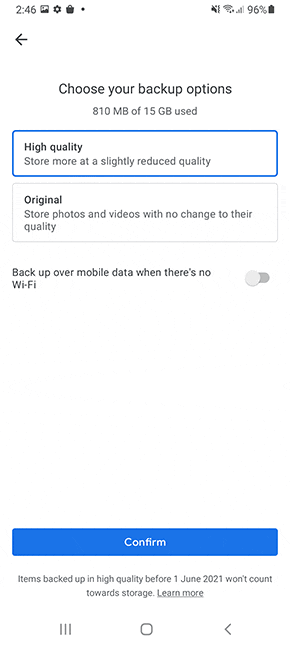
5
Read through the quick on screen instructions then tap on Next > Done
![]()
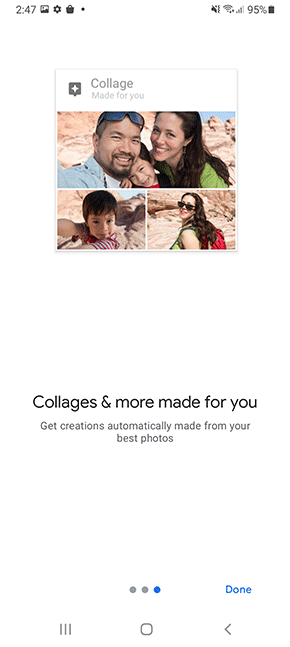
6
Your photos saved in your Gallery will then begin to backup & sync to Google Photos. If you would like to check on your backup progression tap on your  Profile picture
Profile picture
![]()

7
You will then be able to view your backup progression
![]()
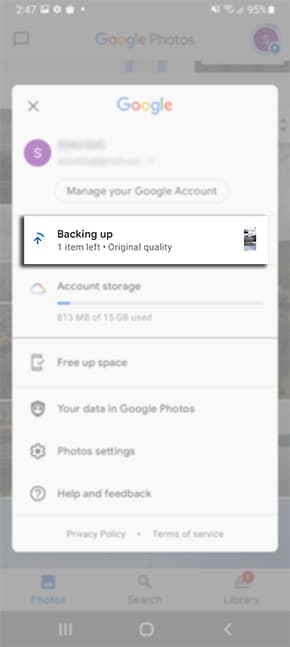
8
If you are noticing pictures aren't being backup from a certain album tap on Library
![]()

9
Select the Album that isn't being backed up
![]()
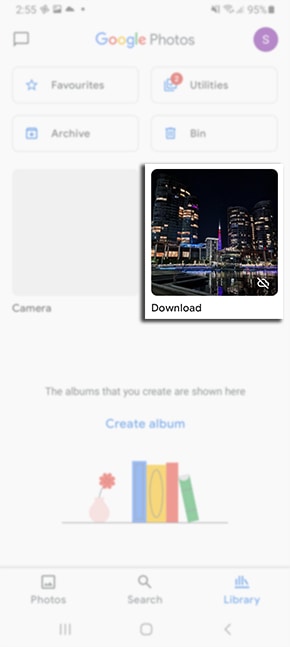
10
Toggle on Backup & sync
![]()
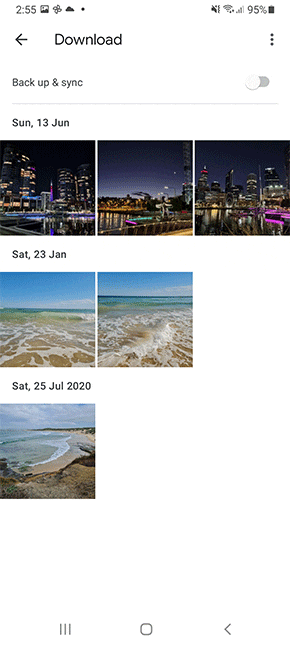
Note: For further assistance or questions, please Contact us.
Thank you for your feedback!
Please answer all questions.