What is SmartThings Find (Find My Mobile)?
Find My Mobile is now part of SmartThings Find. SmartThings Find not only helps you find your Galaxy devices, including the Galaxy Watch, Galaxy Buds, and SmartThings-enabled smart tags, easily but also allows you to share locations with your contacts and get notified when a device is present or leaves a particular location using geofencing software. If you lose your device, such as a Samsung mobile phone, tablet, or wearable device, you can enable Find My Mobile to track your device and protect your data.
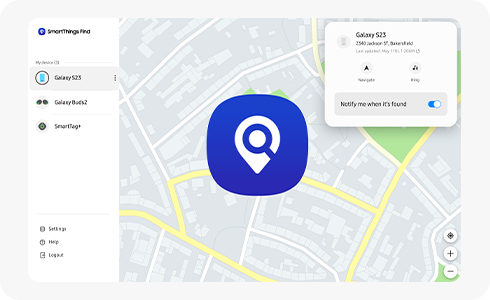
How does SmartThings Find work?
With SmartThings Find, you can locate mobile phones, tablets, and wearable devices (watches, buds, etc.) with registered Samsung accounts.
If you use multiple devices, you can find and check a list of registered devices when accessing your Samsung account on the SmartThings Find website.
SmartThings Find has features such as tracking lost devices, activating ringing sounds, and locking devices If you have more than one device, you can also check them through SmartThings Find on other devices.
Please note: A data network (Internet connection such as Mobile data or Wi-Fi) is required to run this function.
Devices that support the SmartThings Find (Find My Mobile)
Samsung mobile phones, tablets, and some wearable devices such as the Galaxy Watch, Galaxy Buds, etc. (third-party SmartTag and SmartTag compatible devices that can be registered with SmartThings)
Please note:
- The Find My Mobile setting on the device must be enabled. (Device settings > Samsung account > Find My Mobile).
- If you have any questions after verifying the above-mentioned solutions, please call our contact center to get help with your inquiry. Our helpful agents will be there to help you.
Thank you for your feedback!
Please answer all questions.