What can I do if I discover inappropriate content on PENUP app
Last Update date : 2022-07-25
PENUP app places great importance on inappropriate content issues. The PENUP team encourages all users to report this kind of content immediately and to act accordingly.
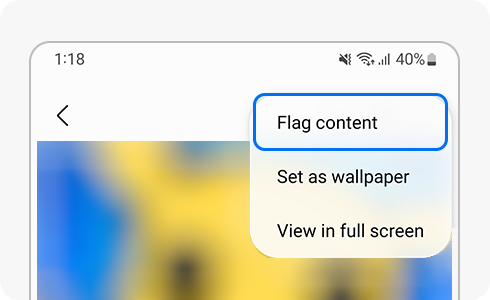
To report any inappropriate content or accounts, follow the next steps.
- For images:
1
On the screen of the image you want to report, tap the more options icon on the top right corner of the screen.
2
Tap on the “Flag content” option and select the reason for reporting on the pop-up menu.
3
Tap on “Submit” to report it.
Please note: If the content violates a copyright or trademark, please include the name of the copyright holder, web address and details of the violation in your report.
- For comments:
1
On the screen of the comment you want to report, tap the more options icon on the right side of the comment.
2
Tap on the “Flag content” option and select the reason for reporting on the pop-up menu.
3
Tap on “Submit” to report it.
- For user accounts:
1
On the screen of the account you want to report, tap the more options icon on the top right corner of the screen.
2
Tap on the “Report profile” option and select the reason for reporting on the pop-up menu.
3
Tap on “Report” button to submit it.
How to block or unblock an account
- To block a user:
1
On the screen of the account you want to block, tap the more options icon on the top right corner of the screen.
2
Tap the “Block User” option.
3
On the “Block user?” pop-up menu, tap on the “Block” button to confirm.
- Unblock a user:
1
On the screen of the account you want to unblock, tap the more options icon on the top right corner of the screen.
2
Tap on the “Unblock User” option.
3
On the “Unblock user?” pop-up menu, tap on the “Unblock” button to confirm.
Thank you for your feedback!
Please answer all questions.