Enabling or Disabling SmartThings Notifications
SmartThings has two types of notifications: traditional notifications that appear in your notification panel and activity notifications that appear in the SmartThings app. You can manage both types of notifications, depending on what you'd like to see.

When using the SmartThings app, you may want notifications for specific devices you have connected or just want notifications in general. Please see the guide below for steps on enabling or disabling SmartThings notifications.


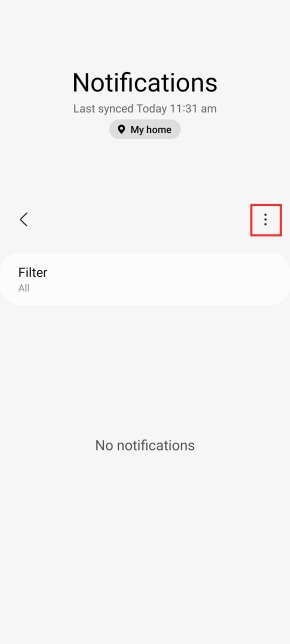



Note: For further assistance or questions, please Contact us.
Thank you for your feedback!
Please answer all questions.