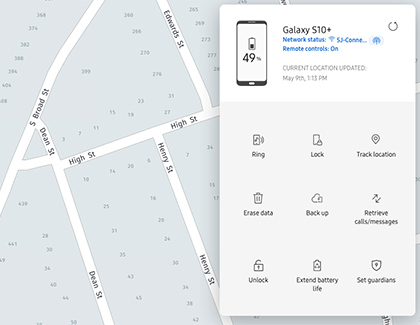Manage Samsung Pay if your phone or watch is missing
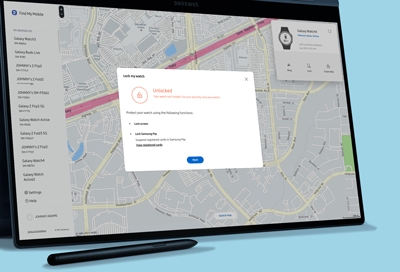
Samsung Pay, available on your smartphone or watch, offers enhanced security compared to traditional wallets. But what if your phone or watch gets lost or stolen? Samsung addresses this issue with the SmartThings Find service and additional security features, allowing users to remotely lock or erase their Samsung Pay payment cards.
Note: If you're unable to lock Samsung Pay, immediately contact your card issuer using the number on the back of your physical payment card. Also, keep gift card confirmation emails safe for re-adding purposes. For smartwatch users with non-Samsung phones, ensure your device runs on Android 6.0 or higher.
Remotely lock Samsung Pay and reset the phone
Ensure SmartThings Find is set up in advance for emergencies. Locking your phone via SmartThings Find also secures Samsung Pay by suspending transactions until your identity is re-verified.
Use a computer to navigate to SmartThings Find, log in, select your phone, and lock it, rendering your information and Samsung Pay inaccessible.
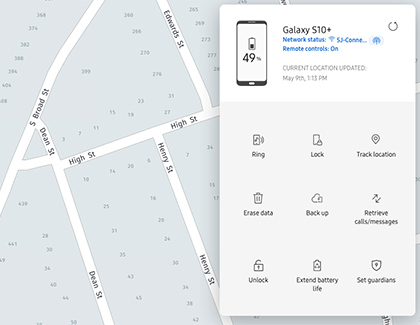
In extreme cases, opt for Erase data to wipe the phone, and remember to backup your data beforehand.
Note: If the phone is reset, you will need to sign into your Samsung account on the phone to restore data from the backup. If a Google account is registered on the phone, you'll need to sign into the Google account on the phone before you can use the phone again.
Remotely lock or erase Samsung Pay on your watch
Pre-set SmartThings Find for your watch too. To secure Samsung Pay on your watch, use SmartThings Find to lock it, which suspends all added cards.
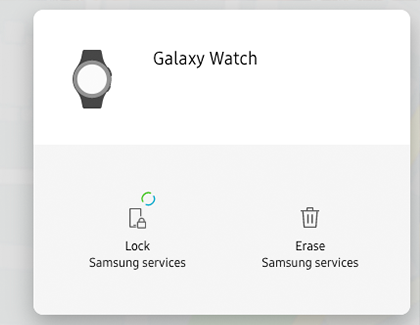
Note: For some watch models, it may just say "Lock." This means you can lock the watch's lock screen but cannot lock Samsung Pay.
Confirmation emails will be sent upon locking. Unlocking requires your PIN on the watch's Samsung Pay app and verification on your phone. Erasing Samsung Pay data is irreversible, and backup is not possible for this data.
-
Mobile 8 AM - 12 AM EST 7 days a week
-
Home Electronics & Appliance 8 AM - 12 AM EST 7 days a week
-
IT/Computing 8 AM - 9 PM EST 7 days a week
-
Text Support 24 hours a day 7 Days a Week
Contact Samsung Support