Galaxy S9/S9+: How do I edit Super slow motion videos?
Last Update date : Nov 24. 2020
1
Select a super slow motion video and tap icon.
![Galaxy S9/S9+: How do I edit Super slow motion videos?]()
Random background music will automatically accompany the video during playback.

2
Select a super slow motion section of the video. If you want to turn off the super slow motion effect, tap.
![Galaxy S9/S9+: How do I edit Super slow motion videos?]()
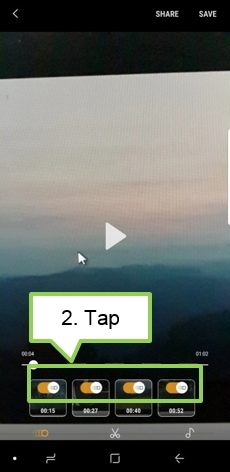
3
If you want to crop out a desired section, tap.
Drag the start bracket and the end bracket to the desired points to select the section to keep.
4
If you want to change the background music, tap.

Thank you for your feedback!
Please answer all questions.