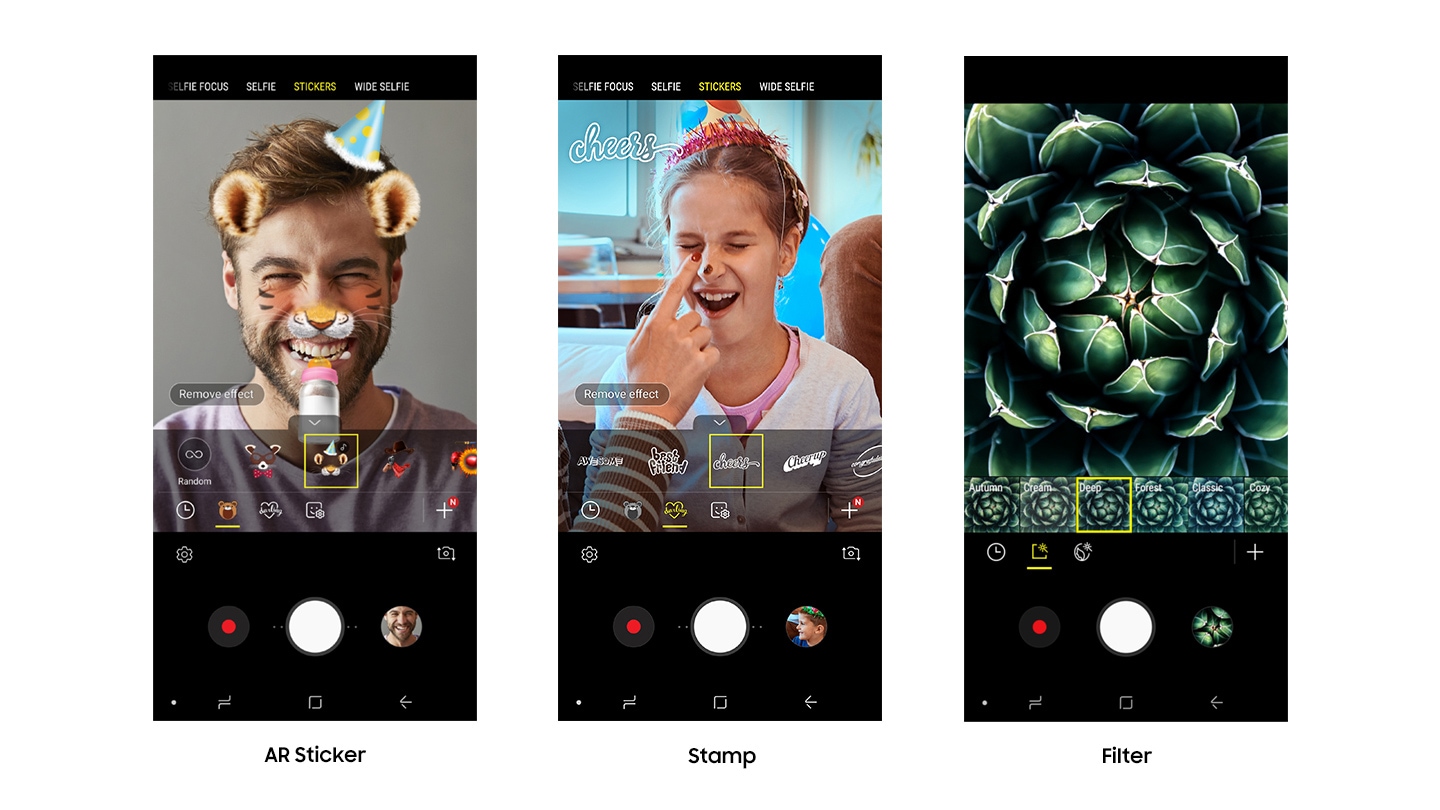Upgrade Galaxy J to the new Galaxy A.
We took what you love about J to create a better lineup – the new Galaxy A. See how J has been upgraded into the era of live.


Highlights
Features
Live colorful with sAMOLED display
Ready for uncompromising color? Galaxy J6 displays truly vivid images all the way to the edge of the device. Infinity Display – weighing in with a 5.6'' HD+ Super AMOLED screen and an 18.5:9 ratio – maximizes the available screen coverage for a more immersive viewing experience.


Fluidity and style
Comfortably stylish for life on the move. With its beautifully smooth curves and streamlined finishing, Galaxy J6 embodies fluidity and sits nicely in the palm of your hand. Choose from a range of four attractive device colors to match your mood.


*Images simulated for illustrative purposes.
Multitask-ready display
Galaxy J6’s vivid 5.6” Infinity Display is ideal for multitasking activities, including gaming, texting and browsing. App Pair makes it possible to watch video and messenger simultaneously, so you can keep watching video clips without having to take your eyes off your messages.

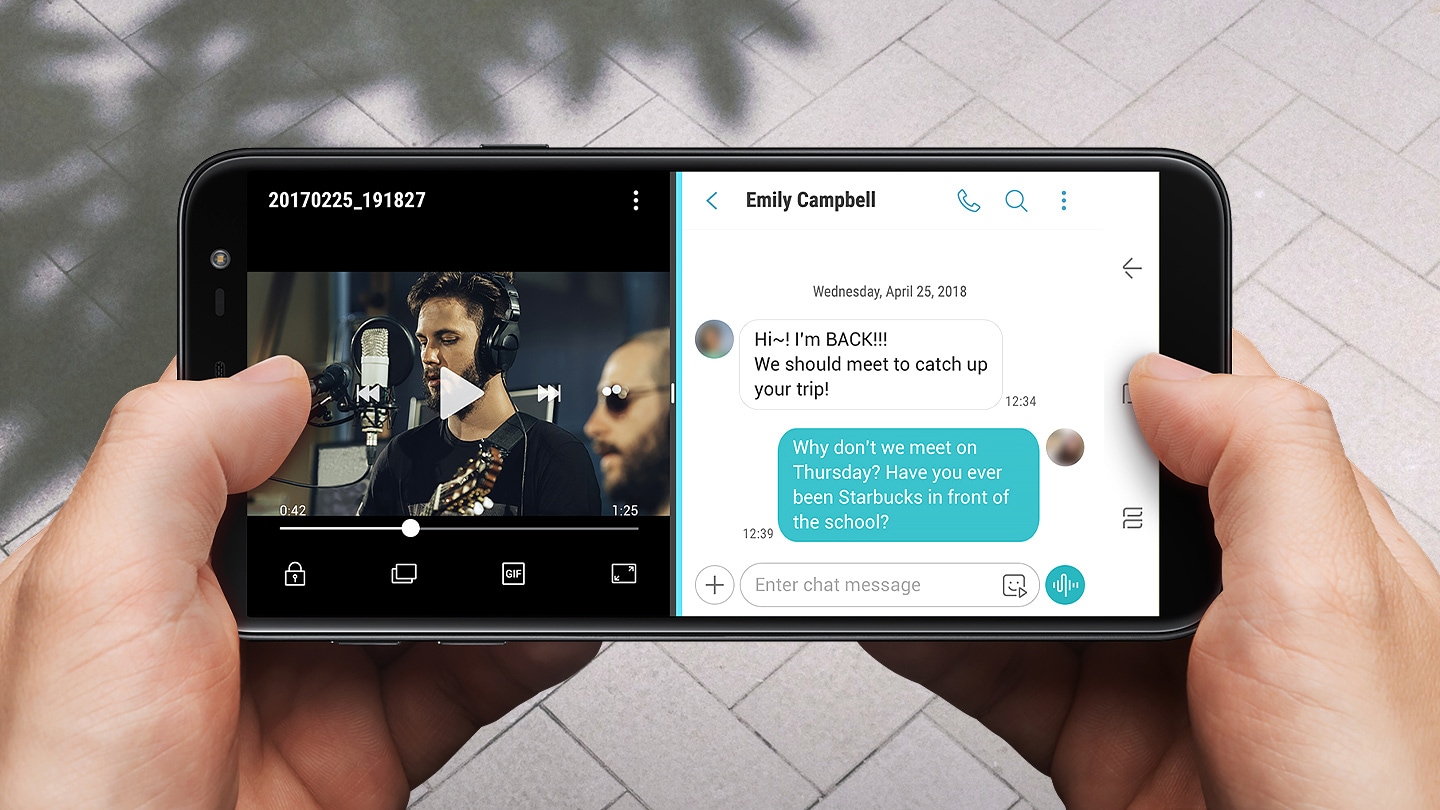
*App Pair is only available with supported apps.
Three levels of brightness
Add clarity to what you capture without glare. Galaxy J6 features three-level flash adjustment to avoid image degradation when shooting selfies even in darker environments.


- *Images simulated for illustrative purposes.
- *Images simulated for illustrative purposes.
Build a storytelling with your photos
Edit your photos and videos to create your own customized story and organize your images and videos by theme. With your contents, you can easily categorize and share them with friends and family thanks to more enhanced features.

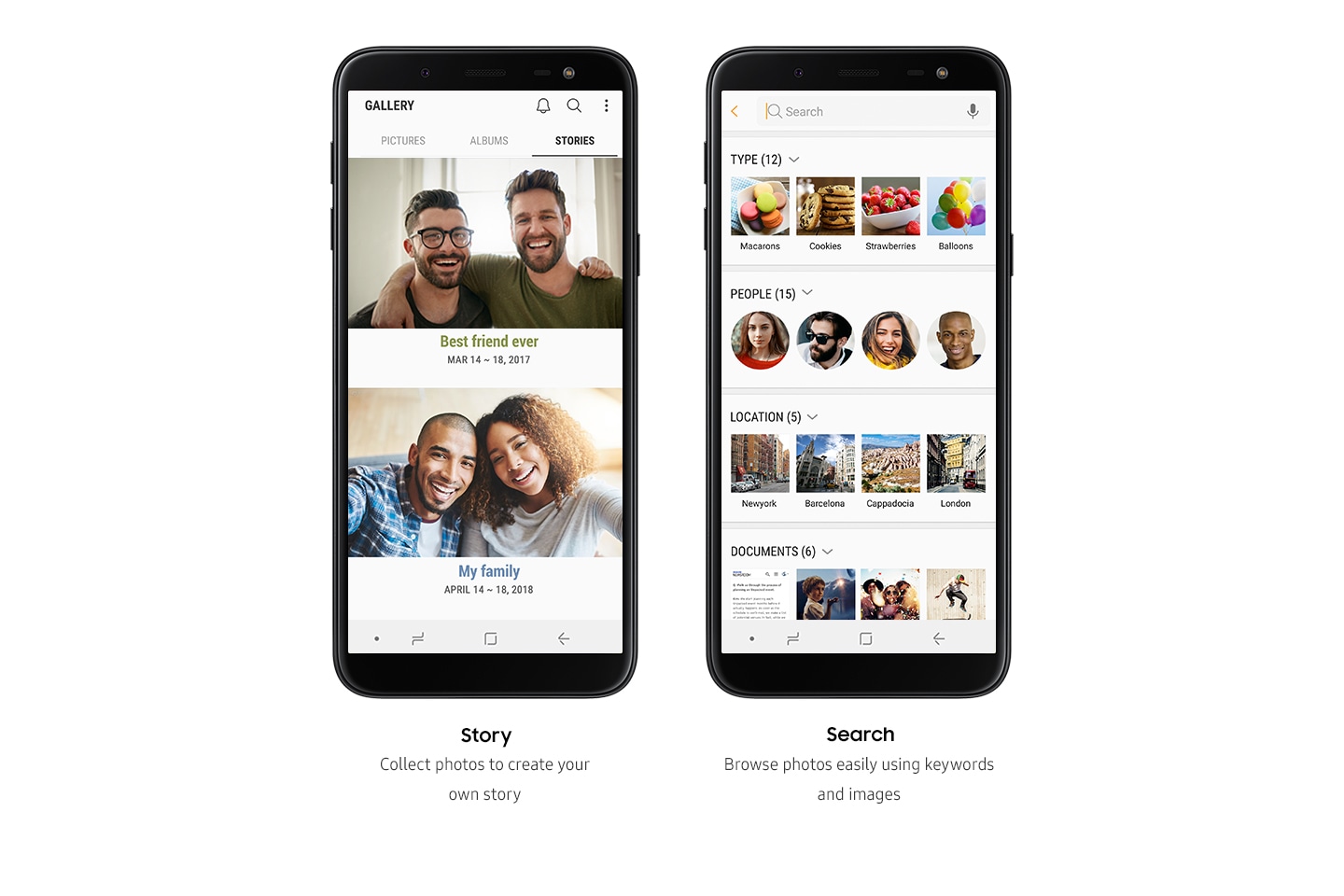
*Image simulated for demo purpose.
Convenient mobile security
- *The availability of this service may vary by country.**Images simulated for illustrative purposes.
- *The availability of this service may vary by country.
- *The availability of this service may vary according to the nature of the content being encrypted.**Secure Folder separates storage at the software level.
Separate work and home chatting
Divide your work messages and personal chats with ease. With Dual Messenger, you can now connect to two different chat accounts on your favorite messenger apps*—and it's simple to install the second instance from the Home screen.


*Messenger apps supported by Dual Messenger may vary by country and region.
Ample storage
More room to store what’s worth holding on to. Galaxy J6 comes with up to 15GB of Samsung Cloud storage so you can comfortably keep your content safe and close at hand for whenever and wherever you need it.
*Availability of services and storage may vary depending on the country, carrier, or your environments.**Free 15GB storage is provided per each Samsung account.


*Availability of services and storage may vary depending on the country, carrier, or your environments.**Free 15GB storage is provided per each Samsung account.
Keep your health on track
Meet your personal health manager to keep your life in optimal balance. Galaxy J6 features Samsung Health, which monitors your activity levels, nutrition habits and sleep patterns all in one convenient place for quick and easy access.
*Gear Fit sold separately.


*Gear Fit sold separately.
Convenient Wi-Fi switching
Hassle-free enabling and disabling Wi-Fi, Galaxy J6 stores your Wi-Fi history and will automatically switch on and off when entering and exiting frequently used hotspots. Now you can have seamless connectivity while reducing mobile data usage when moving in and out of Wi-Fi zones.


*Wi-Fi connect and speed may vary depending on the usage environment.
Specifications
-
CPU Speed
1.6GHz
-
Main Camera - Resolution
13.0 MP
-
Weight (g)
154
-
Standard Battery Capacity (mAh)
3000
-
Audio Playback Time (Hours)
Up to 76
-
CPU Speed
1.6GHz
-
CPU Type
Octa-Core
-
Size (Main_Display)
142.5mm (5.6")
-
Resolution (Main Display)
1480 x 720 (HD+)
-
Technology (Main Display)
Super AMOLED
-
Color Depth (Main Display)
16M
-
S Pen Support
No
-
Rear Camera - Resolution
13.0 MP
-
Rear Camera - F Number
F1.9
-
Rear Camera - Auto Focus
Yes
-
Rear Camera - OIS
No
-
Front Camera - Resolution
8.0 MP
-
Front Camera - F Number
F1.9
-
Front Camera - Auto Focus
No
-
Front Camera - OIS
No
-
Rear Camera - Flash
Yes
-
Front Camera - Flash
Yes
-
Video Recording Resolution
FHD (1920 x 1080) @30fps
-
Memory_(GB)
3
-
Storage (GB)
32
-
Available Storage (GB)
24.2
-
External Storage Support
MicroSD (Up to 256GB)
-
Number of SIM
Dual-SIM
-
SIM size
Nano-SIM (4FF)
-
SIM Slot Type
SIM 1 + SIM 2 + MicroSD
-
Infra
2G GSM, 3G WCDMA, 4G LTE FDD, 4G LTE TDD
-
2G GSM
GSM850, GSM900, DCS1800, PCS1900
-
3G UMTS
B1(2100), B2(1900), B4(AWS), B5(850), B8(900)
-
4G FDD LTE
B1(2100), B2(1900), B3(1800), B4(AWS), B5(850), B7(2600), B8(900), B12(700), B17(700), B20(800), B66(AWS-3)
-
4G TDD LTE
B38(2600), B40(2300)
-
ANT+
No
-
USB Interface
Micro USB
-
USB Version
USB 2.0
-
Location Technology
GPS, Glonass, Beidou
-
Earjack
3.5mm Stereo
-
MHL
No
-
Wi-Fi
802.11 b/g/n 2.4GHz
-
Wi-Fi Direct
Yes
-
Bluetooth Version
Bluetooth v4.2
-
NFC
No
-
PC Sync.
Smart Switch (PC version)
-
Android
-
Form Factor
Touch Bar
-
Accelerometer, Fingerprint Sensor, Hall Sensor, Proximity Sensor
-
Dimension (HxWxD, mm)
149.3 x 70.2 x 8.2
-
Weight (g)
154
-
Internet Usage Time(3G) (Hours)
Up to 11
-
Internet Usage Time(LTE) (Hours)
Up to 12
-
Internet Usage Time(Wi-Fi) (Hours)
Up to 13
-
Video Playback Time (Hours)
Up to 17
-
Standard Battery Capacity (mAh)
3000
-
Removable
No
-
Audio Playback Time (Hours)
Up to 76
-
Talk Time (3G WCDMA) (Hours)
Up to 21
-
Video Playing Format
MP4, M4V, 3GP, 3G2, WMV, ASF, AVI, FLV, MKV, WEBM
-
Video Playing Resolution
FHD (1920 x 1080) @60fps
-
Audio Playing Format
MP3, M4A, 3GA, AAC, OGG, OGA, WAV, WMA, AMR, AWB, FLAC, MID, MIDI, XMF, MXMF, IMY, RTTTL, RTX, OTA
-
Gear Support
Gear Circle (Manager Support), Gear Fit, Gear Fit2, Gear Fit2 Pro, Gear Sport, Gear1, Gear2, Gear2 Neo, Gear S, Gear S2, Gear S3, Gear IconX
-
S-Voice
No
-
Mobile TV
No
User manual & downloads
FAQs
- How to display the watermark and the date and time on the picture captured by Galaxy camera
- How to transfer data from an iPhone or iPad to a new Galaxy device with Smart Switch
- Where can I find all the apps I downloaded on my Samsung Galaxy device?
- How to track the lost Galaxy phone using the Find my Mobile service?
- The proximity sensor is not working properly
You might also like
Recently viewed