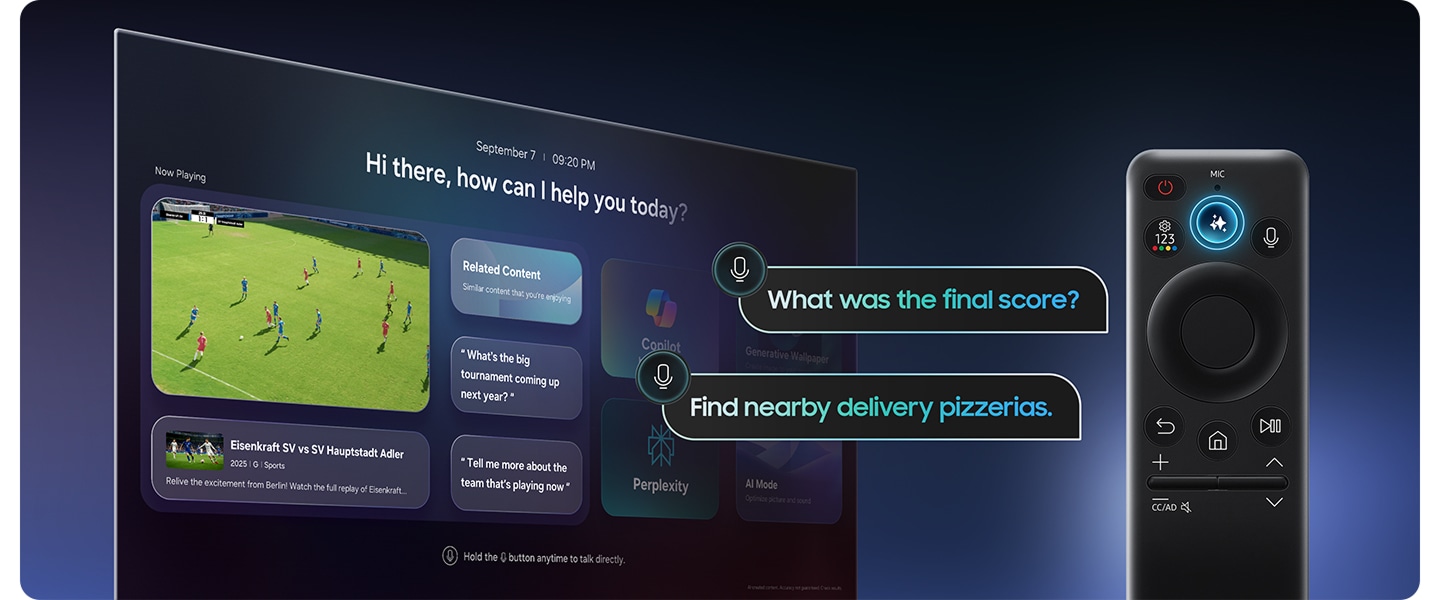Ask your companion anything
Samsung Vision AI Companion
Getting help from an AI companion has never been more visualised and comprehensive with multiple AI agents—whether it’s questions about a scene now playing, recommending what to wear for trending clothing styles, or finding the perfect taco spot nearby. Responses come instantly with related video/image options to choose from, making your discovery richer and more personalised. ¹
Instant access to live TV and streaming services
Smart TV Apps
Enjoy your favourite content straight from your Smart Monitor, no PC required. Stream content directly, or tune into Samsung TV Plus to get live TV channels and on-demand shows.³
Optimally tailored visuals with AI
AI Picture Optimiser
Whether you’re comfortably working on documents, fully engaging in games with deep and rich blacks, or indulging in vibrant colours while watching videos, AI Picture Optimiser gives you a dynamically optimised viewing experience that matches your content.⁶


Sleek design for a modern workspace
Elevate your workspace with a stylish look. The M9's slim metal design and M8's iconic slim design add a refined, modern touch to your workspace while giving you enough room for seamless productivity.
Ergonomic Design
Stay comfortable and productive all day. Smart Monitor's height-adjustable screen with tilt functionality helps you keep a better posture and maintain focus. Plus, the 90-degree pivot feature makes it easier to view long documents with less scrolling.¹³
Choose your Smart Monitor
-
Screen Size
-
Resolution
-
Upscaling Upscaling is the process of enhancing the resolution of an image or video. This makes your content look rich and sharp, allowing you to see more details with clarity.
-
Panel Type
-
Refresh Rate Refresh Rate refers to how often a display updates an image per second. A high refresh rate delivers ultra-smooth and sharp visuals with less lag, even during intense gaming sessions.
-
Smart TV Apps Smart TV Apps are applications that provide access to a wide range of streaming content directly from the monitor.
-
SmartThings SmartThings is a platform developed by Samsung that allows you to connect and manage your smart devices in your home seamlessly.
-
Speaker
-
Camera
-
Stand
-
Connectivity
- 1. Feature available in certain regions and models. Feature specific to M9, M8 and M7 models. Availability and supported features may vary by region and watching conditions. Voice commands recognise English, French, Spanish, Portuguese, German, Italian, and Korean, but not all accents, dialects, and expressions are recognised. This feature provides AI-created content, with accuracy not guaranteed — please check results. Requires certain Bluetooth remote (TM2560E/TM2360E/TM2561E/TM2361E) (sold separately on some models). The design of the remote control may vary depending on the model. Feature accessible by the AI button, or by the Home button (long press) on the remote control without an AI button. Screen images are simulated for illustrative purposes. The images were generated with the assistance of AI tools.
- 2. Feature specific to M9, M8 and M7 models. The recommended content by Copilot may require a separate purchase or subscription on the platform hosting the content. It may require a Microsoft account log in and agreement to use the Copilot service. Some features and language availability may differ based on geographic location and launch timing. Specifications and availability of remote control may vary by region.
- 3. Features, services and app availability may vary by country and region. Samsung TV Plus and Universal Guide may not be available in some regions. Some features may require separate subscriptions. The user interface is subject to change without notice. Smart Monitor does not include a TV tuner, which is not necessary for streaming apps. Internet connection is required. Remote control specifications vary by country and region. Keyboard and mouse control compatibility varies by app. Access to the full range of smart features, such as network-based services, applications (including games and streaming services), and smart home functionality requires a Samsung Account. Without logging in, functionality is limited to external devices, e.g. via HDMI. You can sign up for a free Samsung Account at https://account.samsung.com; Terms and Conditions apply.
- 4. Content and services may vary by region and are subject to change without notice. Agreement to Smart Hub Terms and Conditions and Privacy Policy is required before use. Some content and services require registration and subscription. Requires Samsung account. Tizen OS upgrades will be supported for up to 7 years starting from 2025, for products released in the year 2025. Please note that the upgrade does not cover hardware-related performance, features or durability.
- 5. Feature specific to M9 model. Viewing experience may vary according to types of content and format. Upscaling may not apply to PC connection and Game Mode.
- 6. Feature specific to M9, M8 and M7 models. Only available when using a PC connection. The supported image quality may vary based on the type of content detected by the function.
- 7. Screen images simulated for illustrative purpose.
- 8. Feature may vary by models.
- 9. Available technology, functions and features may vary by country, service provider, network environment or product, and are subject to change without notice. Requires a Wi-Fi, Bluetooth or other wireless network connection and devices registered to SmartThings app. Connected devices are sold separately. For full compatible device list, please check https://www.smartthings.com/products.
- 10. Samsung Knox safeguards the Smart Monitor and its IoT connections via the SmartThings app. It does not provide direct protection against hacking or physical attacks on IoT devices. Security software updates are guaranteed for at least five years from product launch. Latest software update is required. Knox Vault is supported only in M9 and M8 models.
- 11. Feature specific to M9, M8 and M7 models. Microsoft 365 requires Microsoft account. Some Microsoft 365 features require subscription. Windows 10 Pro, Mac OS 10.5 or higher, and compatible network settings are required for this feature.
- 12. Feature specific to M9, M8 and M7 models. Each device must be registered with a single Samsung Account and connected to the same Wi-Fi network. Multi control requires updated Galaxy phones and tablets with One UI 5.1.1 or above, and Galaxy Book series devices released in 2021 or later with Samsung Settings v1.5 (Intel) or Samsung Settings v3.3 (ARM). Some functions (such as Copy & Paste or Drag & Drop) may not be available when using certain device models and apps. Feature availability may vary by region(e.g. not provided in People’s Republic of China).
- 13. Feature specific to M9 and M8 models.