How to Connect a Blu-ray Player or Game Console in QLED?
Last Update date : Sep 16. 2020
Please follow the steps listed below:
Connect an HDMI to One Connect Box > Connect the other end of HDMI cable into the HDMI Out port of your Blu-ray player > Press Home button > TV automatically detects the source > TV detects the connected device > Blu-ray is successfully detected, the TV will automatically change the source to Blu-ray.
Pictorial representation of the above settings are as follows :
1
Connect an HDMI cable into the HDMI In port of the One Connect Box.
![How to Connect a Blu-ray Player or Game Console in QLED?]()

2
Connect the other end of the HDMI cable into the HDMI Out port of your Blu-ray player or Game Console.
![How to Connect a Blu-ray Player or Game Console in QLED?]()

3
Press the Home button on your OneRemote.
![How to Connect a Blu-ray Player or Game Console in QLED?]()

4
Wait while the TV automatically detects the source.
![How to Connect a Blu-ray Player or Game Console in QLED?]()
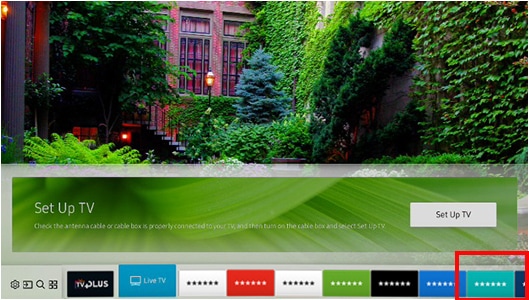
5
Continue waiting while the TV detects the connected device.
![How to Connect a Blu-ray Player or Game Console in QLED?]()
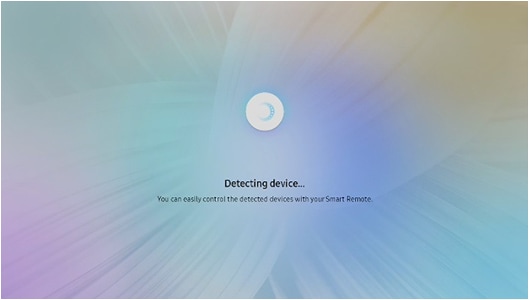
6
After the Blu-ray is successfully detected, the TV will automatically change the source to Blu-ray.
![How to Connect a Blu-ray Player or Game Console in QLED?]()
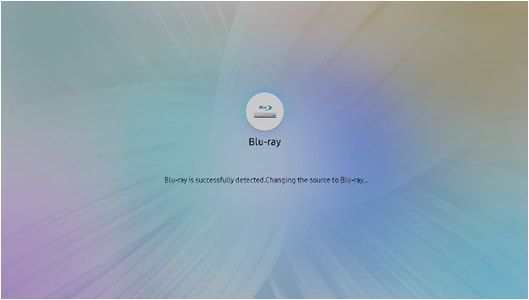
Thank you for your feedback!
Please answer all questions.



