Where can I check IMEI, Model Code & Serial Number in Samsung mobile
Last Update date : Dec 08. 2023
इस लेख को हिंदी में देखने के लिए कृपया यहाँ क्लिक करें
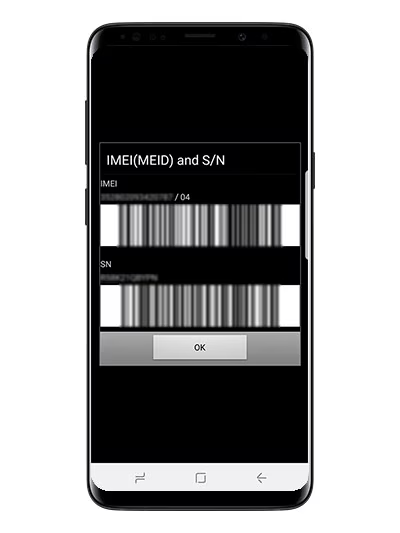
Inside settings menu
Please Note: Screenshots below were taken from Android OS Version 9.0 (Pie)
On the device
![How do I locate my phone's IMEI number?]()
The Model Number, Serial Number and IMEI are printed on the back of your device.
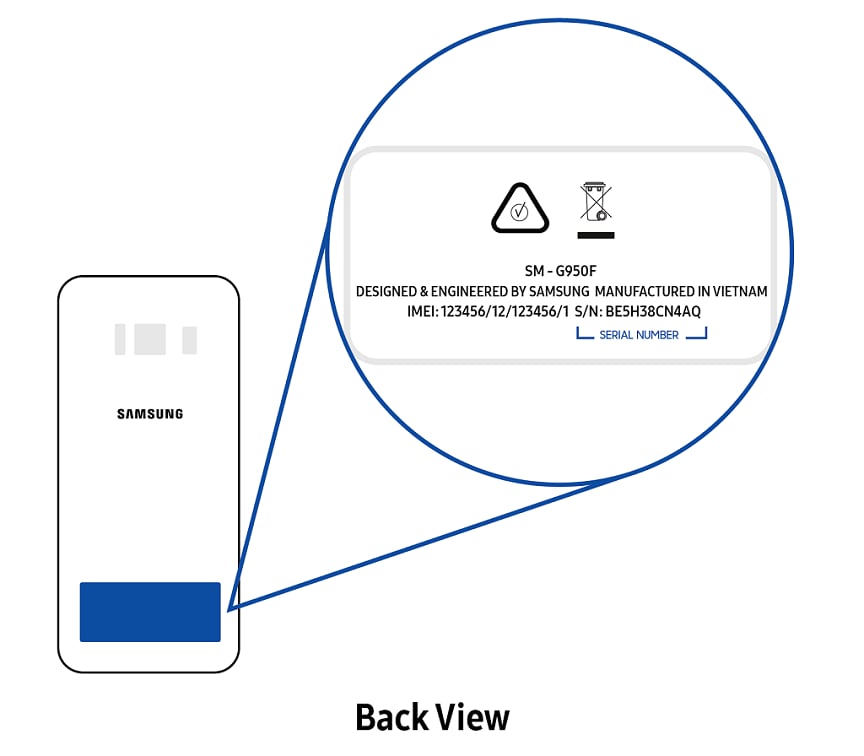
Other topic you may be interested in:
Thank you for your feedback!
Please answer all questions.
RC01_Static Content : This text is only displayed on the editor page
















