Why sometimes Backlight of subkeys are not working in Samsung Galaxy S5(SM-G900H)?
Last Update date : Oct 27. 2020
If Backlight of subkeys like Back Key, Home Key or Recent Key in Samsung Galaxy S5 (SM-G900H) are not working, you need to disable "turn off touch key light" option from Power saving mode to solve the issue.
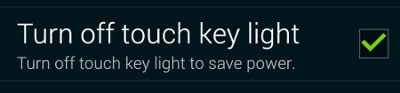
● First you have to check if Power saving mode is enabled or disabled.
● If Power saving mode is enabled, "Turn off touch key light" option will also be enabled by default located in the "Restrict performance" area of the Power saving mode settings.
● Unmark this option to resolve the problem.
Last Updated on: 21/05/2014
Thank you for your feedback!
Please answer all questions.



