What are the different Gallery views available in Samsung Galaxy Camera(EK-GC100)?
The Gallery allows you to view pictures and videos you have captured. With photos, you can access the edit functions, set an image as a contact photo or wallpaper, or share the image.
You can access the Gallery by tapping Apps  > Gallery
> Gallery  . All of your Albums will be displayed, including those of nearby devices.
. All of your Albums will be displayed, including those of nearby devices.
There are three different views in which you can display your media content. Touch a picture/video to view the media.
Grid View : 
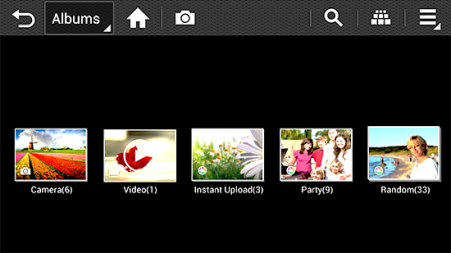
Timeline View : 
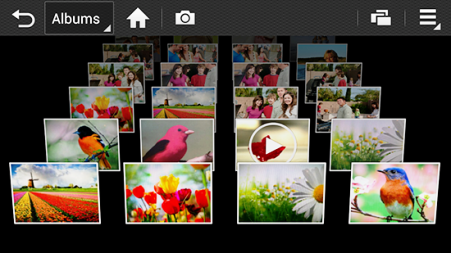
Spiral View : 
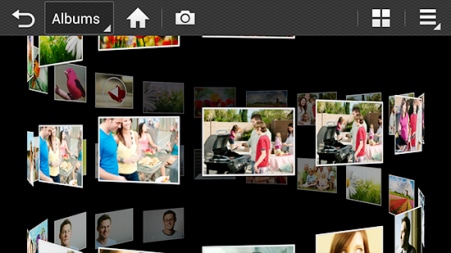
Touch Albums at the top-left corner of the screen to sort by Albums, Time, Locations, Person, Group, or Favorites.
Thank you for your feedback!
Please answer all questions.



