How to use Security Equipment option of Smart manager in Samsung Galaxy J5(SM-J500F)?
CLICK HERE to know how to use Memory option of Smart manager in Samsung Galaxy J5 ( SM-J500F ).
a). Tap on Apps icon from the Home screen.

b). Tap on Smart Manager icon.

c). Tap on Device security menu to check your device's security status.

d). Read the terms and conditions and tap on Agree.
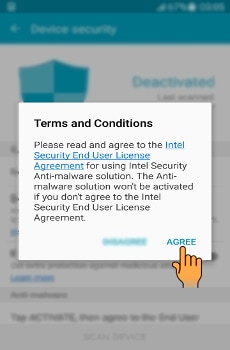
e). It will scan your device for malware and blocks phishing attacks and malicious websites. Tap on Scan device to scan your device manually.

f). It will start Scanning your device to find whether there is a threat or not. It will return directly to the main interface of the security device if no threat is detected.
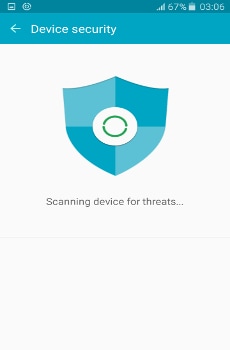
Thank you for your feedback!
Please answer all questions.



