How to use Digital wellbeing feature in Samsung Smartphones?
Note: This help content is only applicable to the product purchased from Indian retailers. If you require help for the products purchased from US, Kindly visit Samsung US support section and for other countries, kindly contact your local Samsung Subsidiary.
Digital Wellbeing is a feature which shows apps dashboard through which one can see how much time any application opened and also swiping to different screens allows you to see breakdowns by day, by hour and by app.
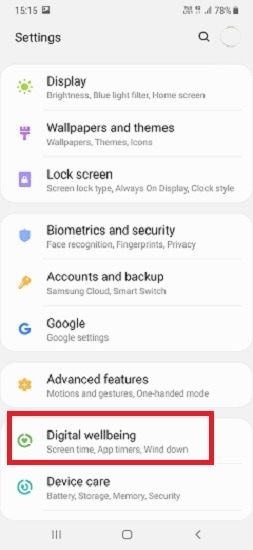
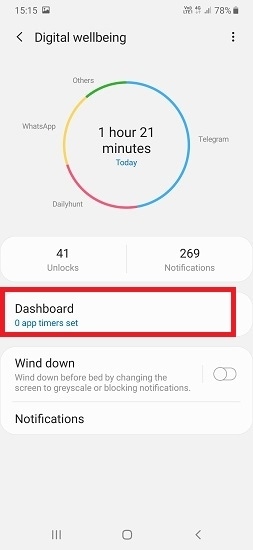
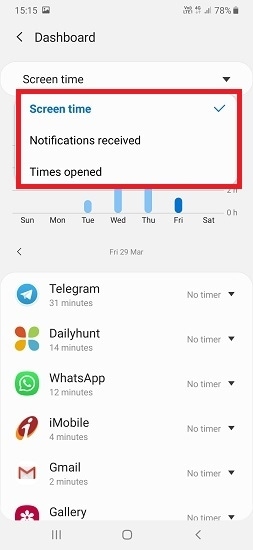

You can activate Wind down mode to reduce eye strain before sleeping and prevent your sleep from being disturbed.
- Greyscale: Displays colors on the screen as grey tones.
- Do not disturb: Set the device to mute incoming calls and notification sounds, except for allowed exceptions.

Please follow the below steps to enable Wind down feature :
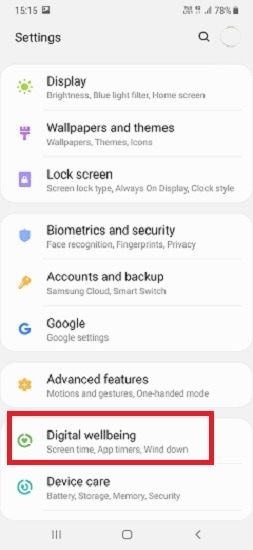

Note:- This feature is available in some models.
Thank you for your feedback!
Please answer all questions.



