How to update Samsung Keyboard of your Galaxy Note3(SM-N900) to the new latest version?
STEP 1. GETTING STARTED
CLICK HERE to know about the problems related to Handwriting Input in Samsung Galaxy Note3 (SM-N900).
a). Tap on Apps icon as shown below.

b). Now tap on PlayStore icon and search for Samsung keyboard note3 application in search bar of PlayStore.


STEP 2. UPDATING SAMSUNG KEYBOA
c). Now tap on Samsung keyboard Note 3 application as shown below.

d). Tap on UPDATE tab to start downloading and installing the update.

e). Now press the power off key available on the right side of the device and tap on Restart tab as shown below.
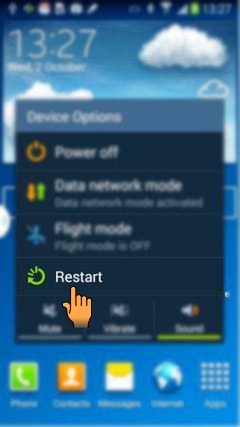
NOTE: Once you have updated your device , you need to restart the device in order to apply this update.
STEP 3. LAUNCHING THE NEW UPDATE
f). Now tap on Messaging icon.

g). Start typing the text and use the handwriting function.

Thank you for your feedback!
Please answer all questions.



