How to turn on Gridlines while using camera in Samsung Galaxy J5(SM-J500F)?
You can adjust the position of the subject by activating the Gridlines options to take better pictures layout.
CLICK HERE to know how to activate front Flashlight while using front camera in Samsung Galaxy J5 ( SM-J500F ).
a). Tap on Camera icon from the Home screen.

b). Tap on Settings.
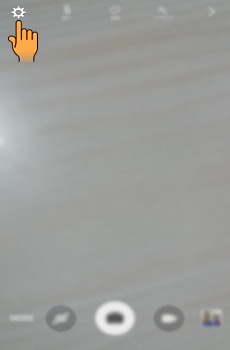
c). Select and tap on Grid lines switch to activate it.
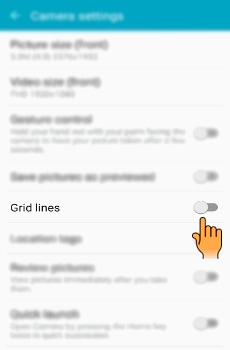
d). Tap on Back to return to the camera screen.

e). Grid lines will be shown in the camera interface. Move the device so that the object that needs to be photographed is placed in gridlines place. Tap on Camera icon.

Thank you for your feedback!
Please answer all questions.



