How To Sync Google And Samsung Account Automatically In Samsung Galaxy Grand2?
Last Update date : Oct 26. 2020
STEP 1. GETTING STARTED
1
Tap on Apps as shown below :
![]()

2
Tap on Settings. Under Connections option, tap on Data usage as shown below :
![]()
![]()

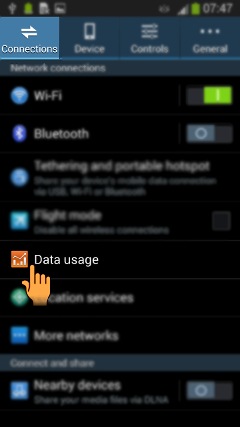
STEP 2. ENABLING AUTO SYNC DATA
3
Tap the Menu key as shown below :
![]()

4
Now tap on Auto sync data check box and then tap on OK as shown below :
![]()
![]()
![]()
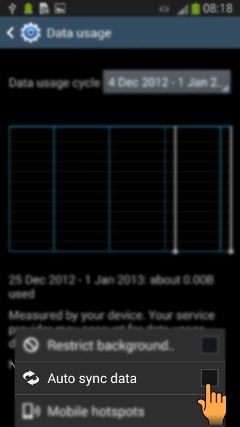
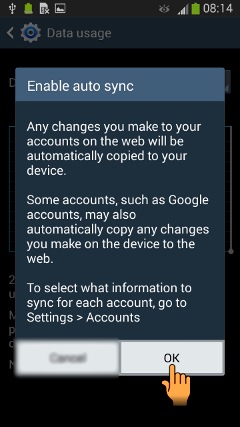
Auto Sync Data is now enabled :

Thank you for your feedback!
Please answer all questions.



