How to select SIM for Data Usage in Samsung Galaxy Grand(GT-I9082)?
STEP 1. GETTING STARTED
a). Tap on Apps as shown below :

b). Tap on Settings. Under Settings tap on Sim card manager as shown below :

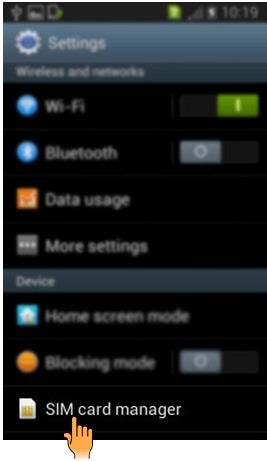
STEP 2. SELECTING SIM FOR DATA USAGE
c). Under Sim card manager, tap on Data service network as shown below :
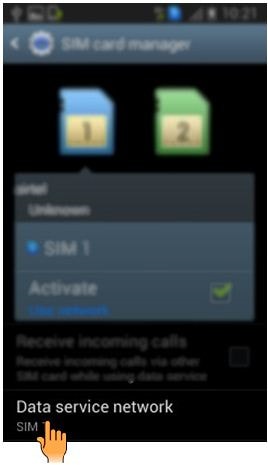
d). Tap on the SIM (1 or 2) for which you want to enable Data service as shown below :
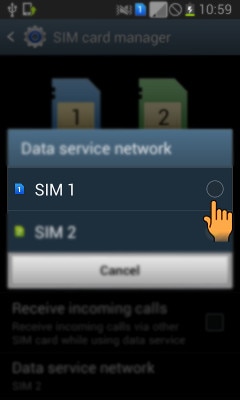
e). It will start activating Data service network as shown below. Now your SIM is active for data usage.
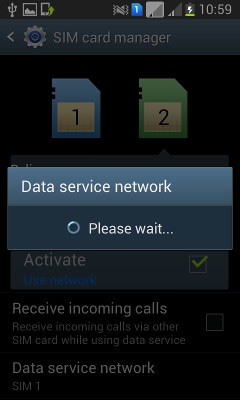

NOTE : If 3G SIM cards are inserted in both Slot 1 and 2, the one in slot 2 will be recognised as a 2G SIM card.
Thank you for your feedback!
Please answer all questions.



