How to perform SIM Auto Switch in Samsung REX 90(GT-S5292)?
Last Update date : Oct 12. 2020
STEP 1. GETTING STARTED
Click here to know about Dual SIM Manager in Samsung REX 90.
a). Tap on Menu as shown below.

b). Now, Tap on Settings.
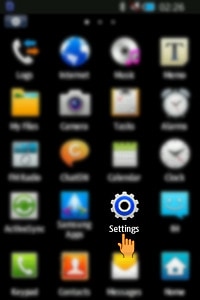
c). Under Settings, Tap on SIM Card management as shown below.
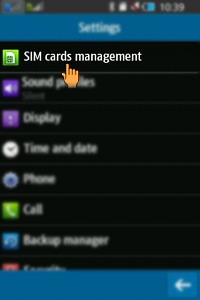
STEP 2. ENABLING SIM AUTO SWITCH
d). Under SIM Card management, Tap on SIM auto switch.
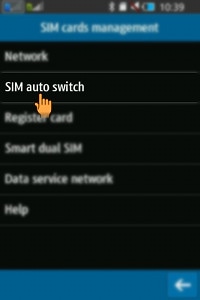
e). Now, tap on SIM auto switch as shown below.

f). SIM Auto switch window will appear.Tap on Start and End time to change the timings.

g). Now ,Type the time range under which you want SIM1 to be active.For the time excluding this range , SIM2 will be activated.
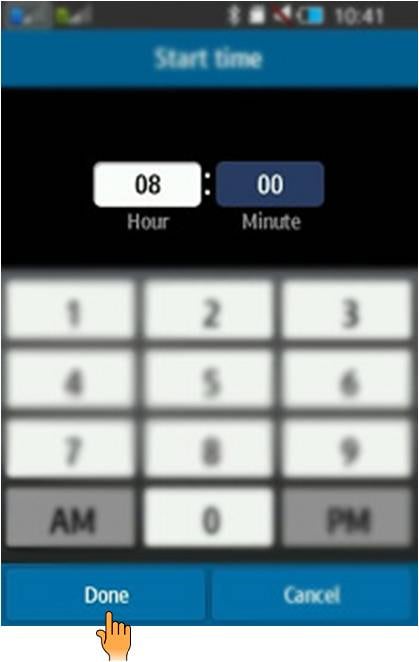
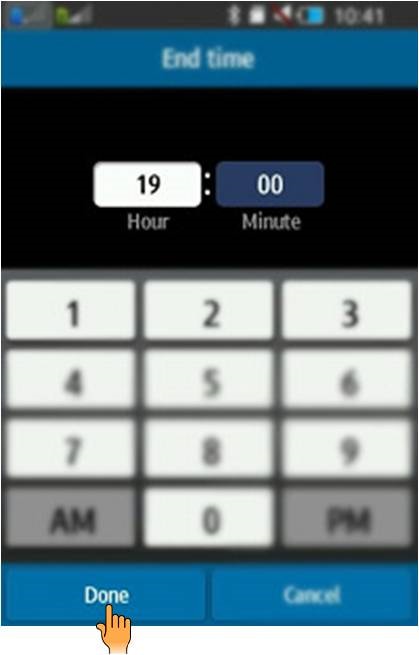
Thank you for your feedback!
Please answer all questions.



