How to install the Samsung Gear Application in Samsung Smart phone?
Last Update date : Oct 14. 2020
a). From the Home screen of your mobile device, tap on Apps.

b). Tap on GALAXY Apps to download the Samsung Gear application.

c). Tap on the Search icon.
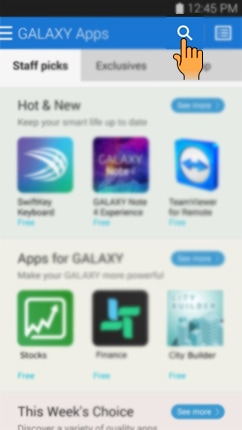
d). Search for "Samsung Gear Manager," and select it from the list.
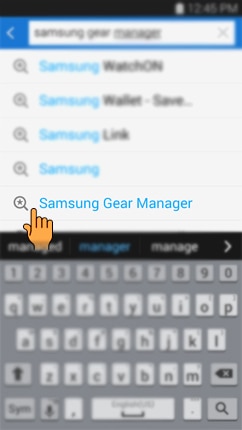
e). Tap on Samsung Gear Manager.
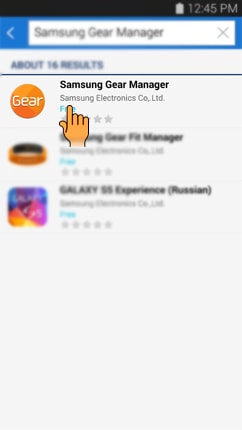
f). Tap on Free.
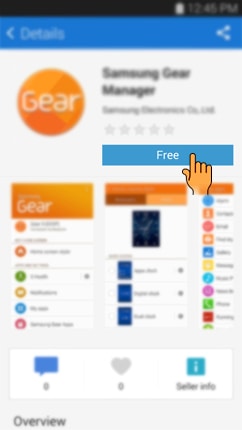
g). Review the App permissions and tap on Accept and download.

h). After the download is complete, tap on Open to launch the application.
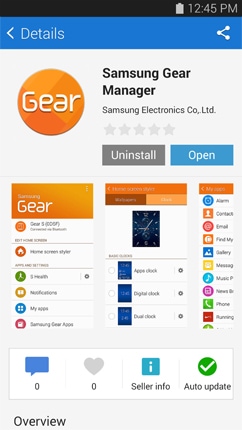
Thank you for your feedback!
Please answer all questions.



