How to edit Quick settings in Samsung Galaxy J5(SM-J500F)?
Last Update date : Oct 27. 2020
CLICK HERE to know how to Reset Samsung Galaxy J5 ( SM-J500F ).
a). Drag the Screen downwards to access Quick settings.

b). Tap on Edit.

c). Tap and hold the Icon you want to add in the Quick settings panel. Drag it into the panel. In this case, for example, Sync.
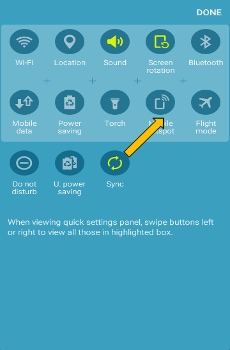
NOTE : You can have 10 options in the quick menu bar. The sequence you can determine yourself.
d). Tap on Done.
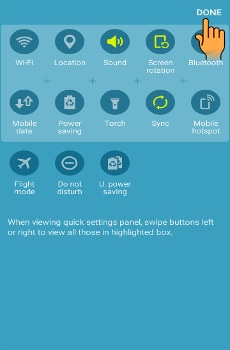
e). Sync icon will be added in the quick settings panel as shown below.
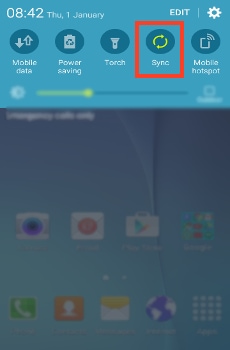
Thank you for your feedback!
Please answer all questions.



