How to capture Image in Panorama mode in Samsung Galaxy On7(SM-G600FY)?
The Panorama mode is a wide shot — it works by panning the device across a scene. The Camera app then stitches together several images to build the panorama. The photo sphere is a wrap-around panorama, covering left, right, up, down, and all around.
Navigate to Camera → MODE → Panorama → Capture → Swivel left or right
Pictorial representation of the above settings are as follows:
a). Tap on Camera icon from the Home screen.

b). Tap on Mode to select the mode.
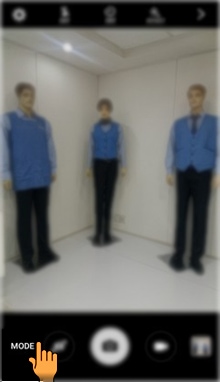
c). Select and tap on Panorama mode.
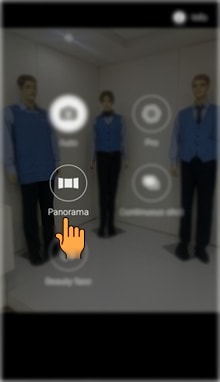
d). Tap on Camera icon to capture picture.
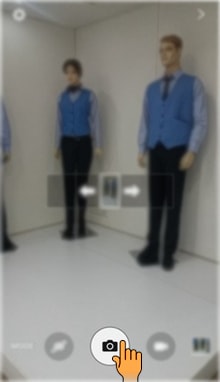
e). Turn the Camera right or left as per the directions.

f). Tap on Gallery icon.
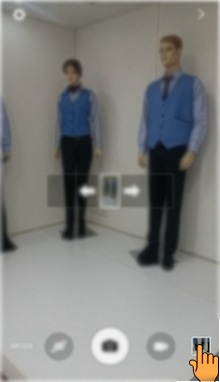
g). Tap on the Icon to view the captured image as shown below.
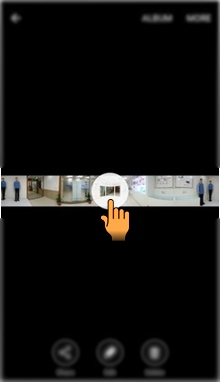
CLICK HERE to know how to capture Image with different Effects in Samsung Galaxy On7 ( SM-G600FY).
Thank you for your feedback!
Please answer all questions.



