How to capture image in Dream shot in Samsung Z3(SM-Z300H)?
Last Update date : Oct 14. 2020
CLICK HERE to know how to capture image in Continuous shot in Samsung Z3 (SM-Z300H).
a). Tap on Camera icon.

b). Tap on Mode to change the mode.

c). Select and tap on Dream shot.

d). Tap on Camera icon to capture the picture.

e). Tap on Gallery icon to view the image.

f). Tap on Back.

g). Tap on More option.

h). Tap on Template icon.

i). Select and tap on the Template you want to use.

j). Tap on Camera icon.

k). Tap on Gallery.

l). The Captured image will be shown.
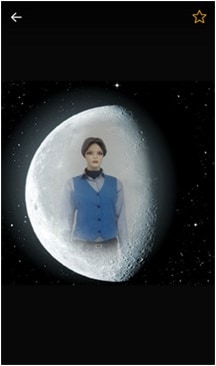
Thank you for your feedback!
Please answer all questions.



