How to Add widget to the home screen in Tizen based Smartphones(SM-Z130H)?
To Add widget to the home screen, perform the below mentioned steps :
CLICK HERE to know about how to Remove widget from the home screen in Tizen based Smartphones ( SM-Z130H ).
a). Tap on the left option key.
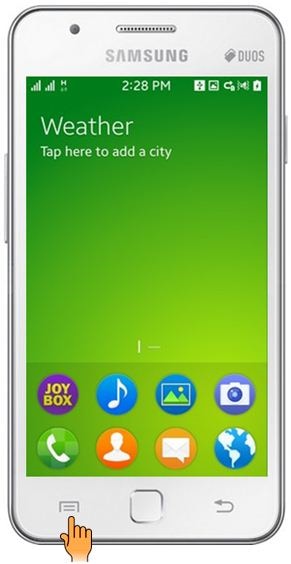
b). Select the Page on which you want to add widget.

c). Tap on Widgets icon as shown below :

d). Select the Widget you want to add by just tapping on it. Selected widget will be added to the selected page. Scroll down to access more widgets.

Widget will be added to the selected page on the home screen.
Thank you for your feedback!
Please answer all questions.



