How to take picture by Video collage mode in Samsung Galaxy S6 Edge plus?
CLICK HERE to know about the recording time using Collage mode in Samsung Galaxy S6 Edge+ ( SM-G928G ).
a). Create your own short collages and slow motion videos without any editing tools. To take picture by Video Collage mode, tap Camera.

b). On the preview screen of rear camera state, tap MODE.
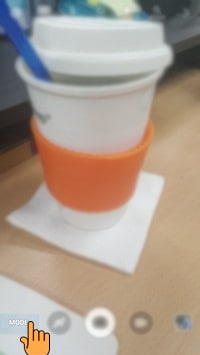
c). Tap Video Collage.

d). Before recording , you can change Collage options.

e). Select option what you want.(Collage/ Series/ Slow motion)
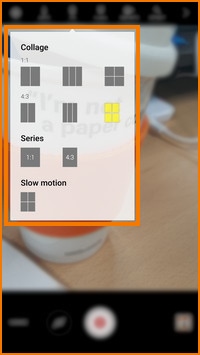
● Collage : Record several videos and combine them to play as a video collage. You can select a collage type and change the screen ratio.
● Series : Change the screen ratio.
● Slow motion : Record a video to view it in a slow motion video collage.
f). To change recording time, tap Timer icon. Select Recording time what you want. (Basic default recording time for collage mode is 6 seconds.)
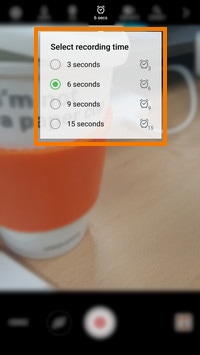
g). If setting is completed, tap Recording button to start recording.

h). Record several videos. After you record a video, an editing screen appears.

i). Edit the video using the available options.( Audio/ End tags/ Video sound/ BG music) When you are finished editing, tap SAVE to save the video. To share the video with friends, tap SHARE.
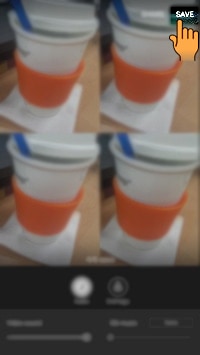
Thank you for your feedback!
Please answer all questions.



