Find the right band size for your Samsung smartwatch

If you are getting bored of always wearing the same strap with your Samsung smartwatch, you can simply get a new watch band. They are available for purchase on our website. But which one is the right size for your Samsung smartwatch? And can you use a band that is meant for a different model? We have your guide right here.
Note: Information provided applies to devices sold in Canada. Available screens and settings may vary for smartwatches sold in other countries.
Note: The leather band may make a squeaking sound where it connects with the Galaxy Watch3 due to characteristics of the material. This is normal and you can address this issue by applying leather care products to the band at the connection point.
Although Samsung smartwatches come in different shapes and sizes, many of them use the same band width. As long as you have the proper width, you can alternate the bands however you want. Whenever you are itching for a new look, there is a wide selection of replacement bands on our website and online.
Here is a list of the two main band widths and the appropriate watch models:
You can use a 20mm width band with:

- Galaxy Watch4 Classic (42mm & 46 mm)
- Galaxy Watch4 (40mm & 44mm)
- Galaxy Watch Active 2 (40mm & 44mm)
- Galaxy Watch Active (40mm)
- Galaxy Watch (42mm)
- Galaxy Watch3 (41mm)
You can use a 22mm width band with:

- Galaxy Watch3 (45mm)
- Galaxy Watch (46mm)
- Gear S3 Frontier
- Gear S3 Classic
Once you know the correct size of your smartwatch, you can change the band by following a few quick steps.

To remove the existing band, slide the band’s spring bar inward and pull the strap away from the smartwatch. Then, simply insert one end of the new band’s spring bar into the lug on one side of the smartwatch. Slide the other spring bar inward, and release it once the strap is in place. Repeat these steps to replace the watch's other band.
You can change out the fitness band on your Galaxy Fit and Galaxy Fit2 if you need to replace it. Attaching the band on the Galaxy Fit2 is slightly different.
Galaxy Fit
Remove the current band by gently pulling on one end of the band until it disconnects from the watch. Then, insert the new band’s holder into the grooves on the fitness band. Push the band into the grooves until it clicks into place.
Galaxy Fit2
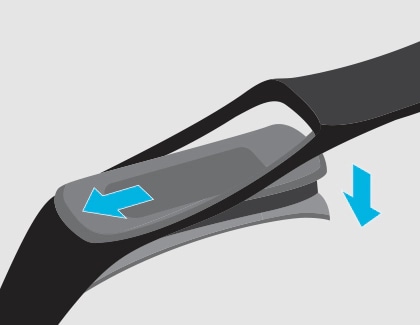
To detach the current band, gently pull on one side of the band until it disconnects from the watch. Hook one side of the new band to the watch, and then tug on the band’s other side to secure it. Make sure the band fits snugly around the fitness band with no gaps.
Thank you for your feedback!
Please answer all questions.
The coding for Contact US > Call > View more function. And this text is only displayed on the editor page, please do not delet this component from Support Home. Thank you