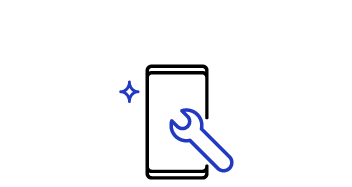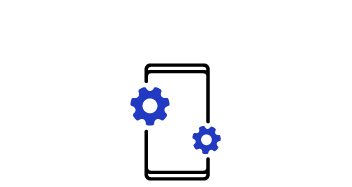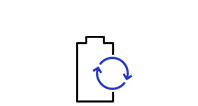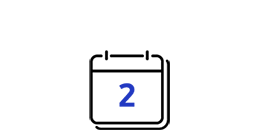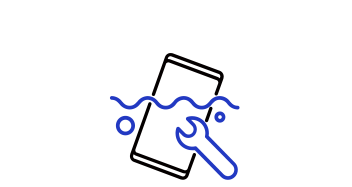55" 4K Mini LED Gaming Monitor Odyssey Ark G97NB (2022)
key features
-
1000R curvature
-
Quantum Matrix Technology
-
Sound Dome Technology
-
165Hz refresh rate
Top 3 des fonctionnalités
Submergez vos sens
Grand écran 55" & courbure 1000RPlongez-vous dans des images d'un réalisme à couper le souffle. L'écran de 55 pouces offre une image qui bouleverse vos sens, créant une expérience pleine d'adrénaline bien supérieure à tout ce qui a été vu auparavant. Le tout rendu plus fabuleux encore grâce à la courbure 1000R qui enveloppe votre champ de vision pour une immersion maximale.
* La distance de visualisation optimale est d'environ 80 cm.

Des détails en profondeur pour faire la différence
HDR 10+ gamingDistinguez chaque détail dans toute sa splendeur. Des ombres sombres aux scènes brûlées par le soleil, le rapport de contraste de 1 000 000:1 booste le rendu et la profondeur des couleurs. Prenez de l'avance sur vos adversaires avec HDR 10+, qui adapte automatiquement les jeux en temps réel pour révéler chaque détail susceptible de vous mener à la victoire.




Un taux de rafraîchissement incroyable pour les jeux 4k
165Hz & 1msRemportez la victoire face à tous vos ennemis, même à une vitesse extrême. Le taux de rafraîchissement de 165Hz élimine le décalage pour un gameplay exaltant et une action ultrafluide. Identifiez vos ennemis avec une précision digne de l'élite grâce à un temps de réponse de 1ms, des mouvements de souris précis, des images sans flou et un ghosting minimisé.


Concentrez-vous sans jamais interrompre votre flow
AMD FreeSync Premium ProQuand l'hyper action se fait super fluide. La prise en charge de la fréquence de rafraîchissement variable (VRR) avec AMD FreeSync Premium Pro permet de synchroniser le GPU et l'écran pour éliminer les bégaiements et les déchirures d'image ainsi que le décalage d'écran. Les actions rapides et les scènes de jeu complexes sont stables et sans soubresauts. de quoi vous donner clairement un avantage concurrentiel !


Une configuration simple et rapide pour gagner plus vite
Game BarVérifiez et contrôlez vos paramètres de jeu en un instant. Désormais, vous pouvez facilement visualiser l'état des principaux paramètres : FPS (Frames Per Second), HDR (High Dynamic Range) et VRR (Variable Refresh Rate). Optimisez le temps de réponse ou le rapport d'écran, ainsi que le mode gérant les images du jeu sans avoir à quitter votre objectif.
* Le rapport d'écran de la Game Bar ne peut être modifié que lorsque la résolution Ultra Wide est prise en charge par un jeu ou un PC.

Spécifications
-
Définition 3,840 x 2,160
-
Aspect Ratio 16:9
-
Screen Curvature 1000R
-
Luminosité (normal) 600 cd/㎡
-
Contrast Ratio Static 1,000,000:1 (Static)
-
Temps de réponse 1ms(GTG)
Assistance
Trouvez des réponses à la question que vous vous posez sur le produit
-
e-Manual
- Version 2311170
- 83.42 MB
- févr. 15. 2024
ANGLAIS, FRANÇAIS, ESPAGNOL, PORTUGAIS, SLOVÈNE, TURQUE, HONGROIS, POLONAIS, GREC, BULGARE, CROATE, TCHÈQUE, SLOVAQUE, ROUMAIN, SERBE, ALLEMAND, NÉERLANDAIS, SUÉDOIS, DANOIS, NORVÈGE, FINLANDAIS, ITALIEN, LETTONIE, LITUANIEN, ESTONIEN, RUSSIE, UKRAINE, KAZAKHSTAN, HÉBREU, ARABE, INDONÉSIEN, PERSAN, VIETNAMIEN, CHINOIS -
e-Manual
- Version 2311170
- 83.42 MB
- févr. 15. 2024
ANGLAIS, FRANÇAIS, ESPAGNOL, PORTUGAIS, SLOVÈNE, TURQUE, HONGROIS, POLONAIS, GREC, BULGARE, CROATE, TCHÈQUE, SLOVAQUE, ROUMAIN, SERBE, ALLEMAND, NÉERLANDAIS, SUÉDOIS, DANOIS, NORVÈGE, FINLANDAIS, ITALIEN, LETTONIE, LITUANIEN, ESTONIEN, RUSSIE, UKRAINE, KAZAKHSTAN, HÉBREU, ARABE, INDONÉSIEN, PERSAN, VIETNAMIEN, CHINOIS -
e-Manual
- Version 2311170
- 83.42 MB
- févr. 15. 2024
ANGLAIS, FRANÇAIS, ESPAGNOL, PORTUGAIS, SLOVÈNE, TURQUE, HONGROIS, POLONAIS, GREC, BULGARE, CROATE, TCHÈQUE, SLOVAQUE, ROUMAIN, SERBE, ALLEMAND, NÉERLANDAIS, SUÉDOIS, DANOIS, NORVÈGE, FINLANDAIS, ITALIEN, LETTONIE, LITUANIEN, ESTONIEN, RUSSIE, UKRAINE, KAZAKHSTAN, HÉBREU, ARABE, INDONÉSIEN, PERSAN, VIETNAMIEN, CHINOIS -
User Manual
- Version 2312070
- 25.93 MB
- déc. 08. 2023
ANGLAIS, BULGARE, CROATE, TCHÈQUE, DANOIS, NÉERLANDAIS, ESTONIEN, FINLANDAIS, FRANÇAIS, ALLEMAND, GREC, HONGROIS, ITALIEN, LETTONIE, LITUANIEN, NORVÈGE, POLONAIS, Portugais (européen), ROUMAIN, SERBE, SLOVAQUE, SLOVÈNE, ESPAGNOL, SUÉDOIS, TURQUE
FAQ
- Comment utiliser les fonctions de détection de logos et de l’écran de veille sur mon moniteur OLED Samsung ?
- Comment éviter la brûlure d’écran ou la rétention d’image sur mon moniteur OLED Samsung ?
- Le texte sur mon moniteur Samsung est flou
- Des lignes apparaissent sur l’écran de mon moniteur Samsung
- Comment utiliser le moniteur de jeux vidéo Odyssey Ark de Samsung (2022) ?
{{family.currentModel.displayName}}
{{family.currentModel.modelCode}}
Price with discount: {{model.prices.currentPriceDisplay}}
Price before: {{model.prices.priceDisplay}}
-
{{summary.title}}
-
{{summary.title}}
Comparez les modèles
Comparez avec des articles similaires