Air Outlet Setting on your BESPOKE Cube™
![]() Please Note: The information on this page is for Australian products only. Models, sequences, error codes or settings will vary depending on location and/or where the product had been purchased. To be redirected to your local support page please click here.
Please Note: The information on this page is for Australian products only. Models, sequences, error codes or settings will vary depending on location and/or where the product had been purchased. To be redirected to your local support page please click here.
When operating in Smart Mode (this is the default mode upon first powering on your BESPOKE Cube™) with high fan speed, you are able to change the number of air outlets if necessary.
There are 3 levels of fan speed: Low, Medium, High. And, when operating on High you are able to go up to 3 air outlets - meaning the BESPOKE Cube™ will be blowing from 3 directions, as illustrated below.
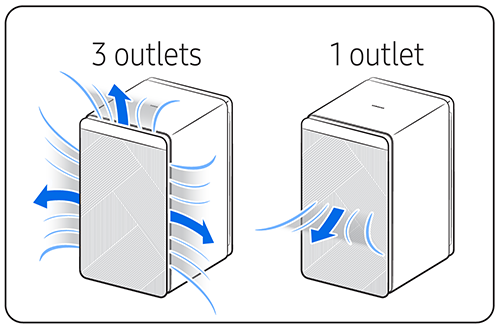
To change the air outlets, simply press and hold the 'mode' and 'power' button down simutaneously for more than 5 seconds. When you do so, 'Blow air from 1 side' appears on the screen. When you change the fan speed to 'High' in Smart Mode, it will automatically go from 3 to 1 outlet.
However, if you had set the number of outlets to 1, and then you press and hold 'Mode' and 'Power' simutaneously for more than 5 seconds, 'Blow air from 3 sides' will appear from the screen. In this case, when you change the fan speed to 'High' in Smart Mode, the number of air outlets will change from 1 to 3.
Once you have changed the setting, it will be maintained even if you power off the device.
Note:
- When the fan speed is on Medium or Low while in Smart Mode, the number of air outlets does not change automatically.
- In modes other than Smart Mode, the setting is displayed and can be changed, but the number of outlets does not change automatically.

For further assistance, please contact our Chat Support or technical experts on 1300 362 603. To find your Samsung product's User Manual, head to Manuals & Downloads.
Thank you for your feedback!
Please answer all questions.