How to install and run a Game in Samsung Smart TV?
Last Update date : Oct 14. 2020
CLICK HERE to know how to use the Game Panel in Samsung Smart TV.
1
Select the Game icon at the top.
![How to install and run a Game in Samsung Smart TV?]()
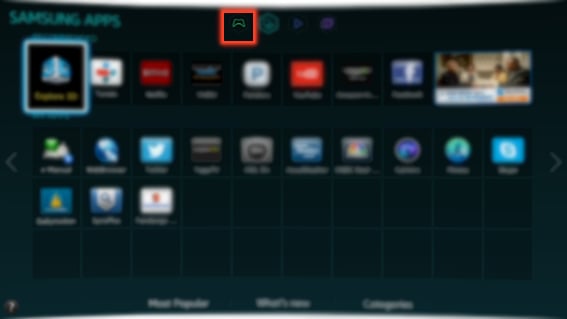
2
Select All Games.
![How to install and run a Game in Samsung Smart TV?]()

3
Select the Game of your preference.
![How to install and run a Game in Samsung Smart TV?]()
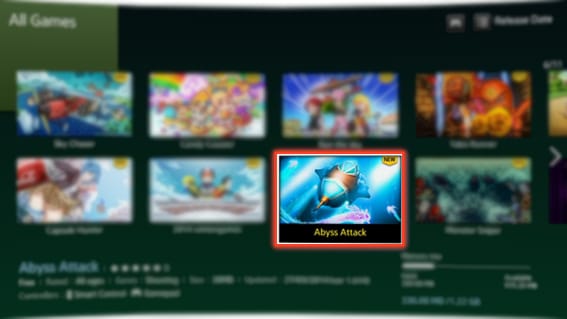
4
Select Download to download the game you have chosen.
![How to install and run a Game in Samsung Smart TV?]()

5
The gauge under the Cancel button will show the download status. You can select Cancel to cancel the download.
![How to install and run a Game in Samsung Smart TV?]()

6
Select Play to run an installed game.
![How to install and run a Game in Samsung Smart TV?]()

Thank you for your feedback!
Please answer all questions.



